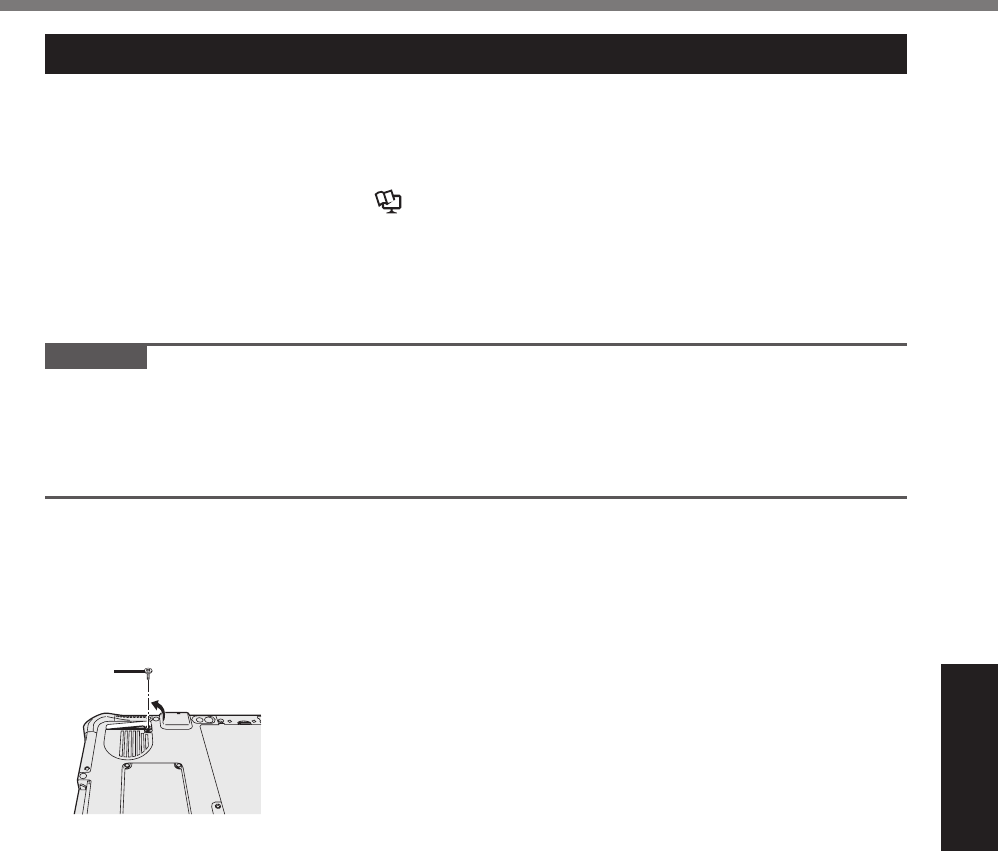
27
Useful Information
Maintenance
IfdropsofwaterorotherstainsgetonthesurfaceoftheLCDpanel,wipethemoffimmediately.
Failuretodosomayresultinstaining.
To clean the LCD panel
Usethesoftclothincludedwiththecomputer.(Forfurtherinformation,referto“Suggestions
AboutCleaningtheLCDSurface”
è
Reference Manual“ScreenInputOperation”.)
To clean areas other than the LCD panel
Wipewithasoftdryclothsuchasgauze.Whenusingdetergent,dipasoftclothinwater-diluted
detergentandwringitthoroughly.
CAUTION
l
Donotusebenzene,thinner,orrubbingalcoholsinceitmayadverselyaffectthesurfacecaus-
ingdiscoloration,etc.Donotusecommercially-availablehouseholdcleanersandcosmetics,
astheymaycontaincomponentsharmfultothesurface.
l
Donotapplywaterordetergentdirectlytothecomputer,sinceliquidmayenterinsideofthe
computerandcausemalfunctionordamage.
To clean inside of the dust cover
Approximatelyonceamonth,cleanupinsideofthedustcoverbythefollowingprocedure.
A
TurnoffthecomputerandremovetheACadaptor.
B
Turnoverthecomputer,andremovethebatterypack.
C
Removethescrew(A)anddustcoverasillustratedbelow.
㪘
D
Cleanupinsideofthedustcover.
E
Setthedustcover,screwandbatterypack.
CPE02725ZA_FZ-G1mk1_8_7_OI_E.indb 27 2013/02/07 10:31:19


















