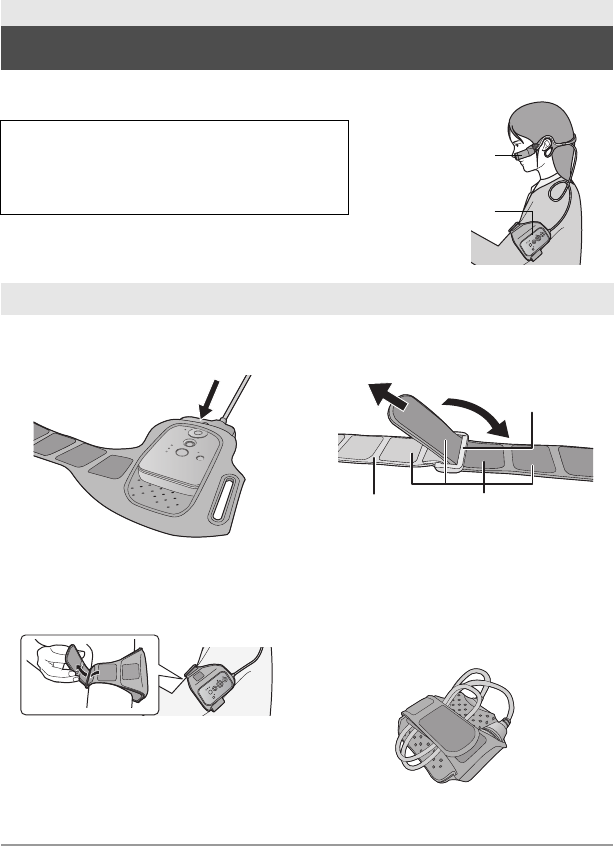
12
VQT4X90
≥ When removing the camera/main unit from the Armband Case, avoid pulling the camera/main
unit connection cable.
≥ You can use an optional Multi Mount (VW-MKA100) for a variety of scenes.
Preparation
Wearing this unit
Wear the main unit and camera unit.
≥ If you have felt discomfort after a long period of use,
stop the use or loosen the tight fit by slightly
loosening the adjuster, etc.
≥ For the direction of the camera, check the actual
image on the Live view screen.
Preparation
Main unit
Camera unit
Fastening the main unit using the Armband Case
1 Insert so that you can see the
buttons on the main unit.
2 If the band is not long enough,
attach the extended band C.
A: Hook and loop fastener
≥ Attach by passing the tip of the armband
through the buckle portion B of the extended
band.
3 Fasten to your arm.
≥ When fastening the main unit, try not to drop
the camera unit to avoid a shock and try not
to scratch the lens.
∫ About the Armband Case
The Armband Case can be used as a portable
holder.
≥ When fastening to your arm, remove the
camera unit from the armband case.
HX-A100_VQT4X90_mst.book 12 ページ 2013年1月22日 火曜日 午後8時8分


















