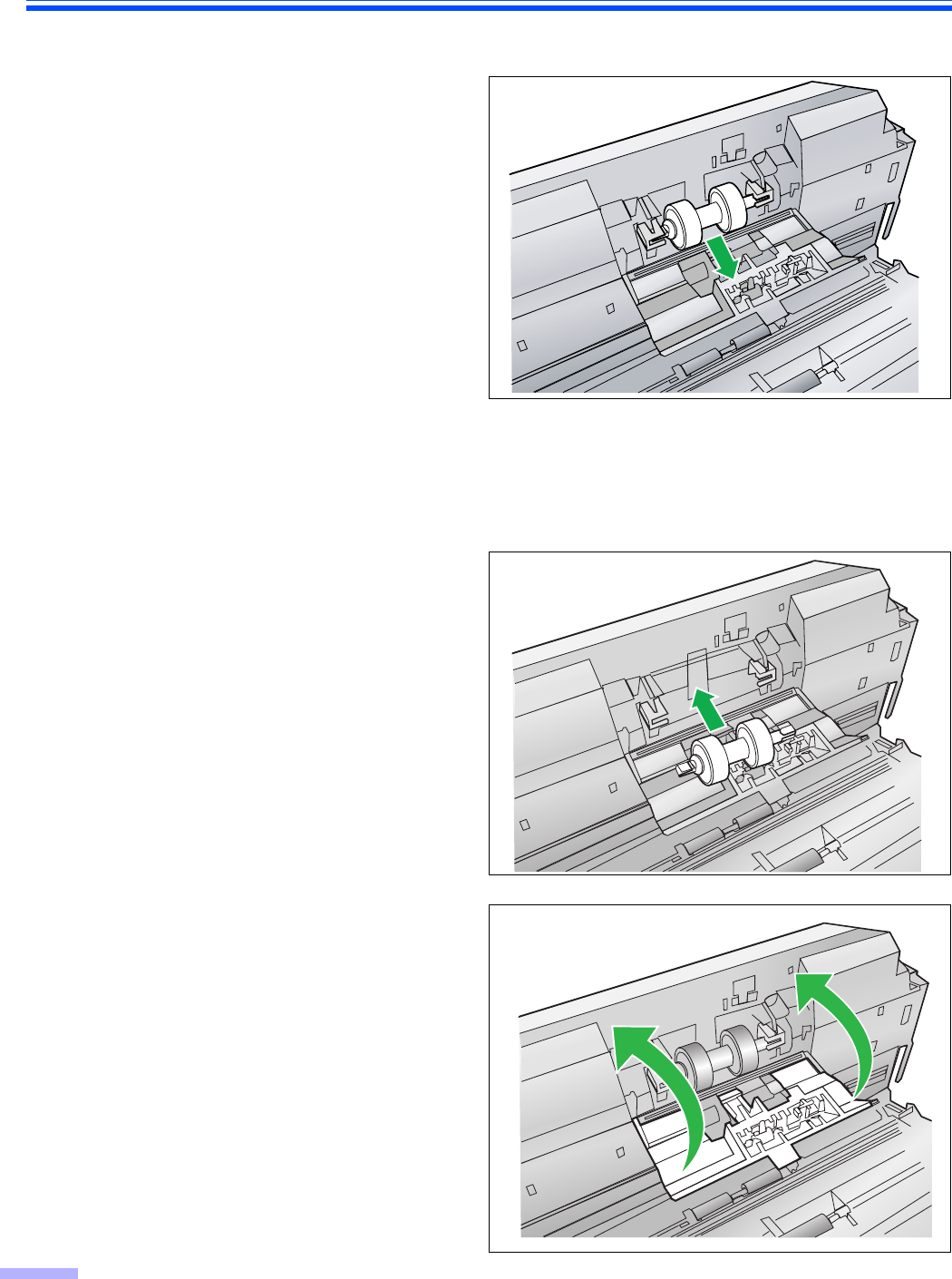
Replacing Consumables
32
4
Remove the double-feed prevention
roller in the direction of the arrow
shown in the illustration.
5
Retrieve the new double-feed
prevention roller from the optional
Roller Exchange Kit (KV-SS030).
6
Install the new double-feed prevention
roller into the metal holder with the
longer groove facing to the right-side
(Rear view).
7
Close the double-feed prevention roller
cover (Green) firmly.
• Make sure both sides of the double-feed
prevention roller cover
(Green) lock in place.


















