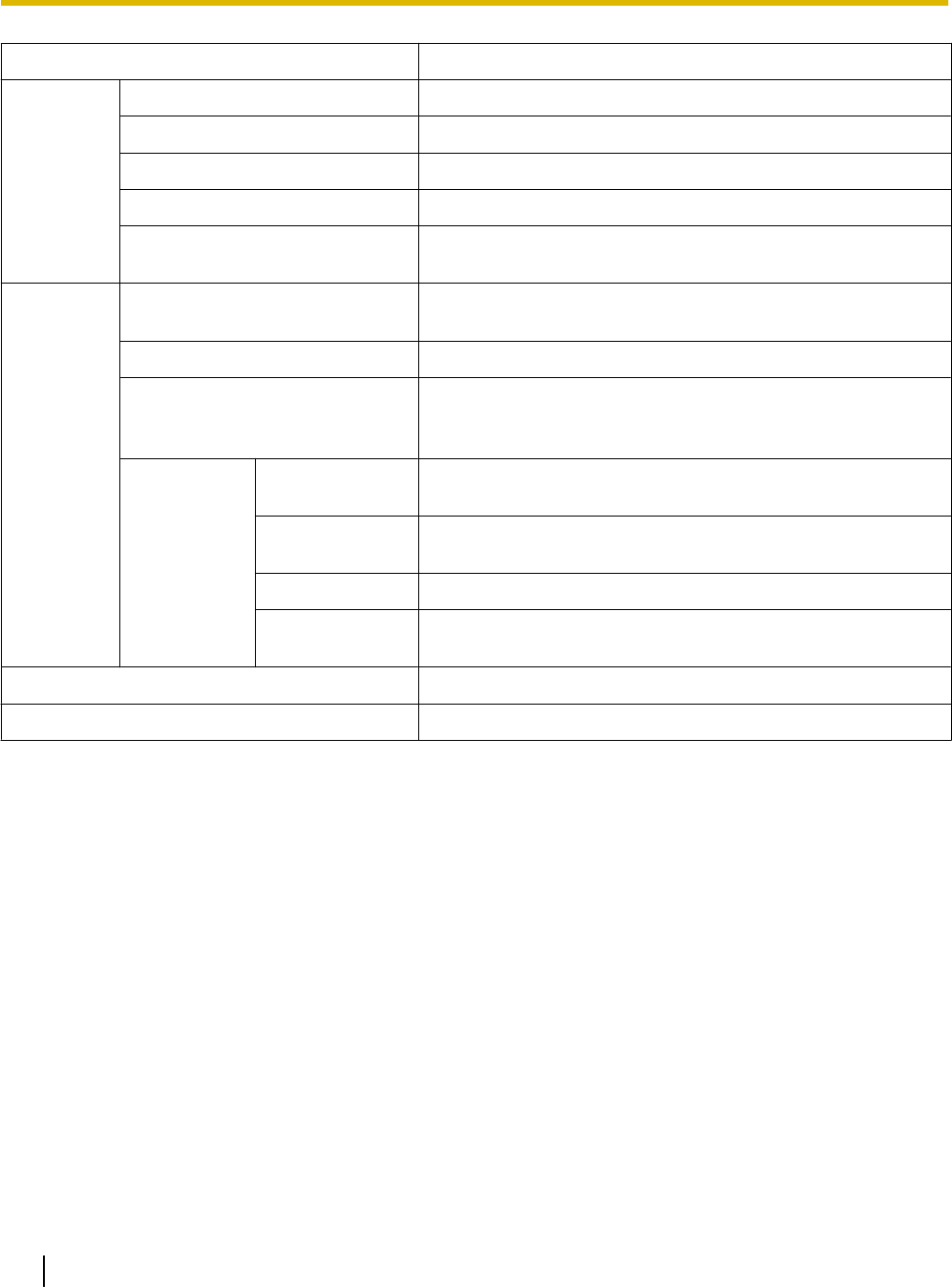
Item KV-S1045C
Scanning
Feed tray capacity
75 sheets [80 g/m² (20 lb.) New Paper]
Exit tray capacity
75 sheets [80 g/m² (20 lb.) New Paper]
Life
*3
500,000 sheets
Roller replacement
*3
100,000 sheets
Maintenance
Clean the rollers, sensors, and scanning glass once a week
or every 2,000 sheets scanned.
Scanner
External dimensions
(Width´Depth´Height)
317 ´ 209 ´ 196 mm (12.5 ´ 8.2 ´ 7.8 in.)
(When the exit tray is closed and without the feed tray)
Weight
4.5 kg (9.9 lb.)
Power requirement
External power supply (AC adaptor)
AC100–120 V, 50/60 Hz
AC220–240 V, 50/60 Hz
Power
consumption
Scanning mode
(Maximum)
38 W
Minimum
(Standby)
23 W
Sleep mode 5.3 W or less
When the power
switch is OFF
0.3 W or less
(While the AC adaptor is connected to the AC outlet)
Operating Environment Temperature:15–30 °C (59–86 °F), Humidity: 20–80 % RH
Storage Environment Temperature: 0–40 °C (32–104 °F), Humidity: 10–80 % RH
*1
The scanning speed differs depending on the host computer, operating system, application, measuring method, the data quantity of
the image, and paper type. The scanning speed was measured using a proprietary method.
*2
Although you can spicy other paper sizes, scanning quality cannot be guaranteed.
*3
The life of the scanner and the rollers is the estimated value when using the A4 or Letter sized standard paper [64 g/m² or 80 g/m²
(20 lb.)]. It may vary depending on the kinds of paper, usage and cleaning intervals.
*4
Embossed card is also available.
"Weight in pounds" of paper represents the weight of 500 [432´559 mm (17´22 in.)] sheets.
48 Operating Manual
Appendix


















