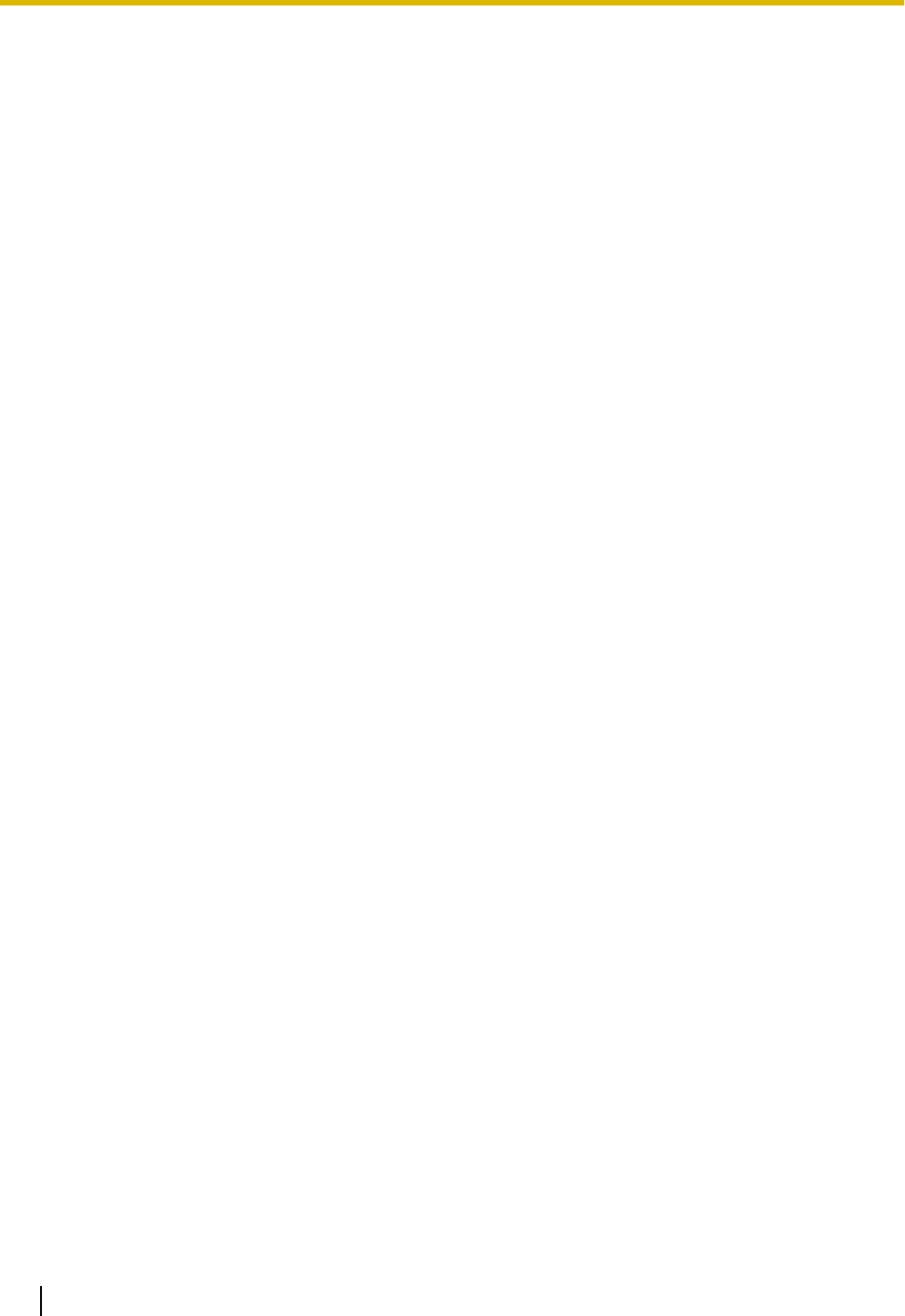
Index
Numerics
7-segment LED 2, 15, 44
A
AC inlet 13
Accessories 11
ADF door 12
ADF door release 12
B
Background color switch function 2, 3, 31
C
Cleaning Mode 59
Control sheet 5, 46
Conveyor 53
Cursor button 14, 43
D
Document guides 12
Double feed detection 30
Double feed detection function 2, 3
Double feed detectors 54
Double feed prevention roller module 60
Double Feed Skip (DFS) function 2, 3, 14
E
Error messages 69
Exit extension tray 1 12
Exit extension tray 2 12
Exit guides 12
Exit stopper 12
Exit tray 12
F
Fan exhaust vent 12
Feed extension tray 12
Feed tray 12
I
Incompatible Documents 29
L
LCD 2, 15, 43
LED (Green) 14, 16
LED (Red) 14, 16
M
Manual feed selector 2, 3, 12, 32
Mixed batch card guide 2, 3, 11, 12, 33
O
OK button 15
Operating Environment 73
Operation panel 12, 14
P
Paper feed roller 60
Power button 14
Power cord 11, 13
Push Scan 3, 42
Q
Quick Installation Guide 5, 11
R
Roller cleaning paper 6, 10, 51
Roller exchange kit 6
S
Scan Button Setting Tool 5, 42
Scanning glasses 53
Security slot 13
Skip button 3, 14
Software / Manual CD-ROM 5, 11, 18
Specifications 72
Start/Stop button 15, 59
Starting sensors 54
Storage Environment 73
T
Touch Free Scanning 42
U
USB cable 11, 13, 21
USB connector 13
User Utility 5, 16, 65
74 Operating Manual
Index


















