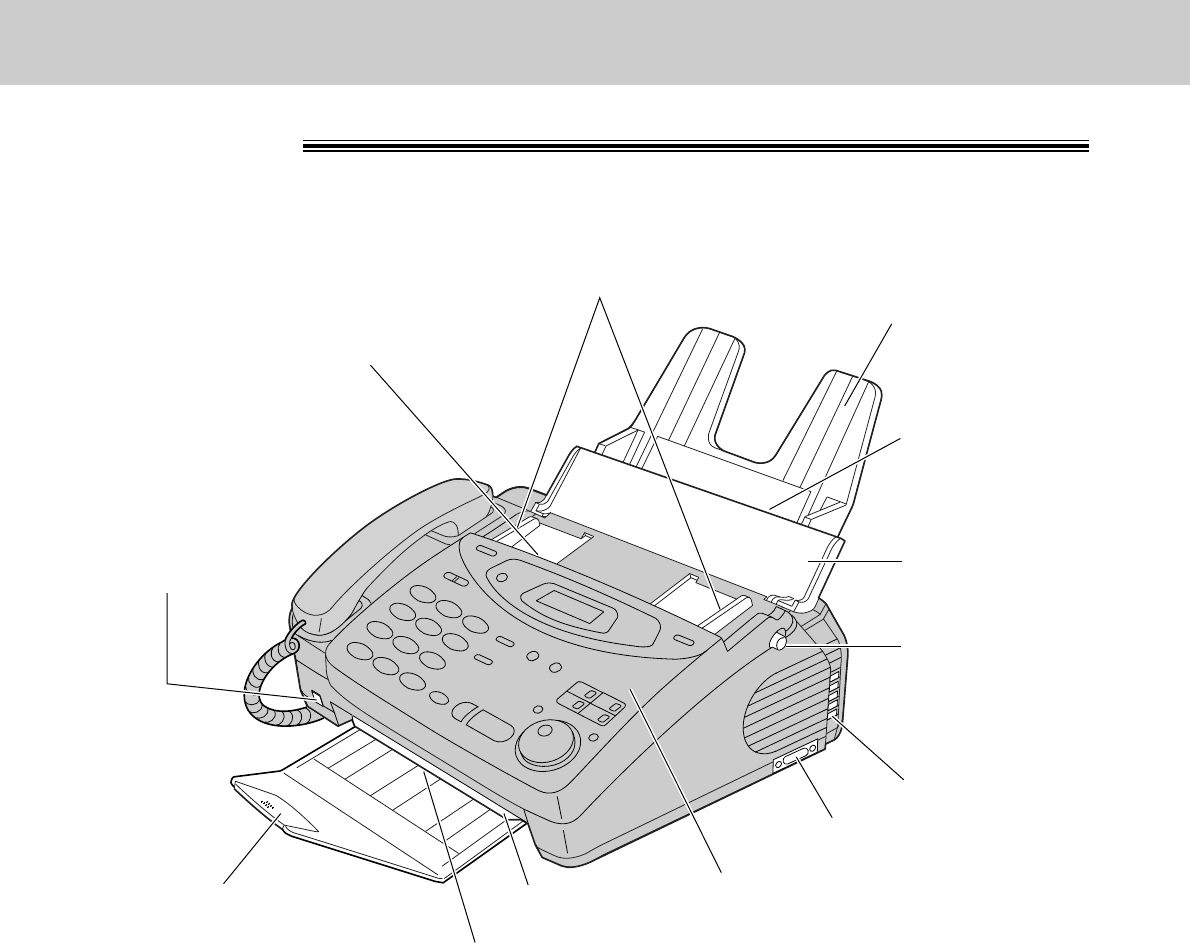
22
Finding the Controls
Overview
Recording paper
entrance
Paper tray
Document entrance
Recording paper exit
Cover open button
●
To open the
operation panel
cover.
Document
feeder tray
Cover
Speaker
Document exit
Paper stacker
Document guides
●
To match the width of the document.
Microphone (KX-FM131 only)
●
To talk with the other
party when using the
speakerphone.
●
To record greeting
messages and memo
messages.
Serial interface connector
(KX-FM131 only)
●
To connect your PC with a
RS232C cable. For system
requirements, see the PANA
LINK Software Guide.
Note:
●
The document and recording paper will be ejected from the front of the unit. Install the unit on a desk or
floor with a smooth surface and do not place anything in front of the unit.
* The pictured model is KX-FP105.


















