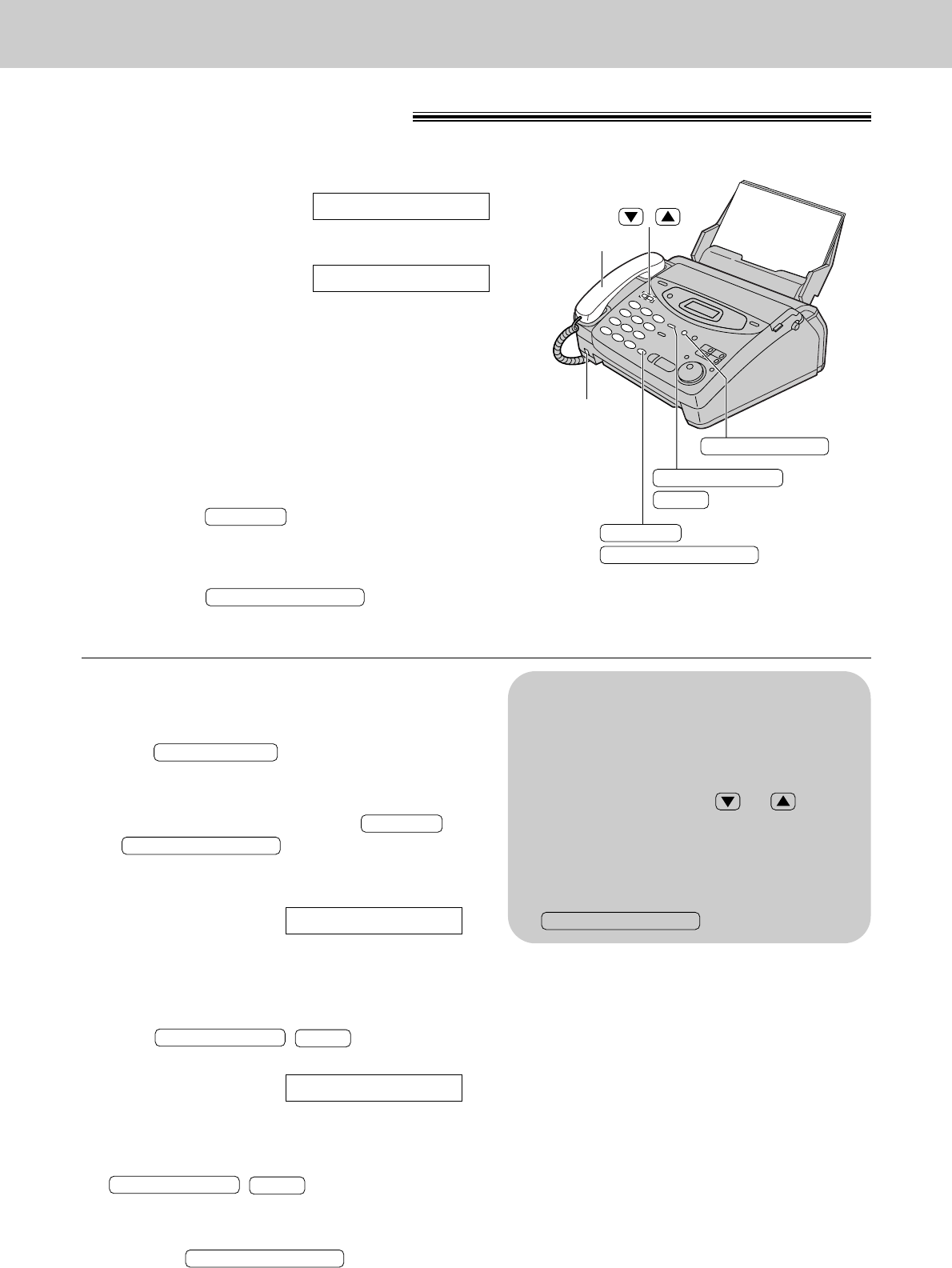
34
Making and Answering Calls
Voice calls - making
1
Lift the handset.
Display:
2
Dial the telephone number.
Example:
●
If you misdial, hang up and dial again.
3
When the other party answers, speak with the
handset.
4
When finished talking, replace the handset.
TEL=2345678
TEL=
REDIAL/PAUSE
Handset
Microphone
(KX-FM131)
/
DIGITAL SP-PHONE
MUTE
MONITOR
(KX-FM131)
(KX-FP105)
(KX-FM131)
(KX-FP105)
HANDSET MUTE
To redial the last number
1. Lift the handset.
2. Press .
3. When the other party answers, speak with the
handset.
●
If the line is busy when using the /
button, the unit will
automatically redial the number up to 14 times.
●
During redial, the following will be displayed.
Display:
To mute your voice to the other
party
1. Press / during a
telephone conversation using the handset.
Display:
●
The other party cannot hear you, but you can
hear them.
2. To resume the conversation, press
/ again.
●
For KX-FM131
You can also mute your voice to the other party
when using .
DIGITAL SP-PHONE
MUTE
HANDSET MUTE
<MUTE>
MUTE
HANDSET MUTE
WAITING REDIAL
DIGITAL SP-PHONE
MONITOR
REDIAL/PAUSE
Hints for the speakerphone
operation (KX-FM131 only)
●
Use the speakerphone in a quiet room.
●
If you have difficulty hearing the other party,
adjust the volume using or .
●
If you and the other party speak at the
same time, parts of your conversation will
be cut off.
●
To switch to the handset, lift the handset.
To switch back to the speakerphone, press
.
DIGITAL SP-PHONE
Helpful hints:
●
For KX-FP105
You can press instead of lifting up the
handset in step 1.
Use the handset when the other party answers.
●
For KX-FM131
You can press instead of using
the handset.
DIGITAL SP-PHONE
MONITOR


















