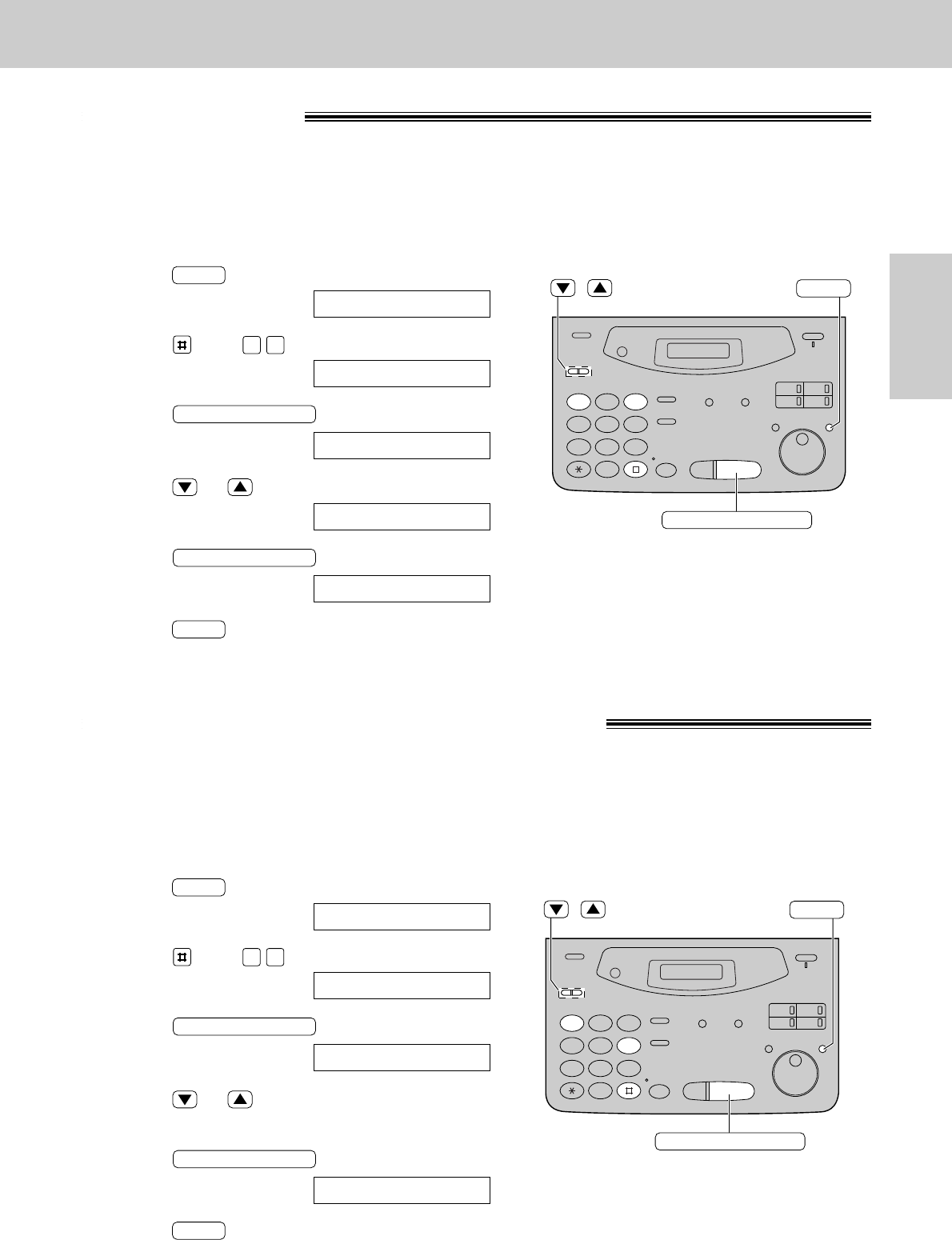
37
This feature is set to “TONE” as a pre-selected setting.
If you cannot dial, change the dialing mode setting to “PULSE” by following the instructions below.
1
Press .
Display:
2
Press , then .
3
Press .
4
Press or to select “PULSE”.
5
Press .
6
Press .
MENU
SETUP ITEM [ ]
START/SET/COPY
MODE=PULSE
▼▲
MODE=TONE
▼▲
START/SET/COPY
DIALING MODE
1 3
1.SYSTEM SET UP
MENU
1
2 3
4
5 6
7
8 9
0
/
START/SET/COPY
MENU
Making and Answering Calls
Telephone
Dialing mode
(touch tone or pulse)
1
Press .
Display:
2
Press , then .
3
Press .
4
Press or to select the desired setting.
5
Press .
6
Press .
MENU
SETUP ITEM [ ]
START/SET/COPY
A4
▼▲
START/SET/COPY
PAPER SIZE
1 6
1.SYSTEM SET UP
MENU
1
2 3
4
5 6
7
8 9
0
/
START/SET/COPY
MENU
The recording paper size is selected by programming and should match the size of the paper on the paper
tray.
A4: The recording paper width is 210 mm (8
1
/
4
"
) (pre-selected setting).
LTR/LEGAL: The recording paper width is 216 mm (8
1
/
2
"
), letter or legal size paper.
Setting the recording paper size


















