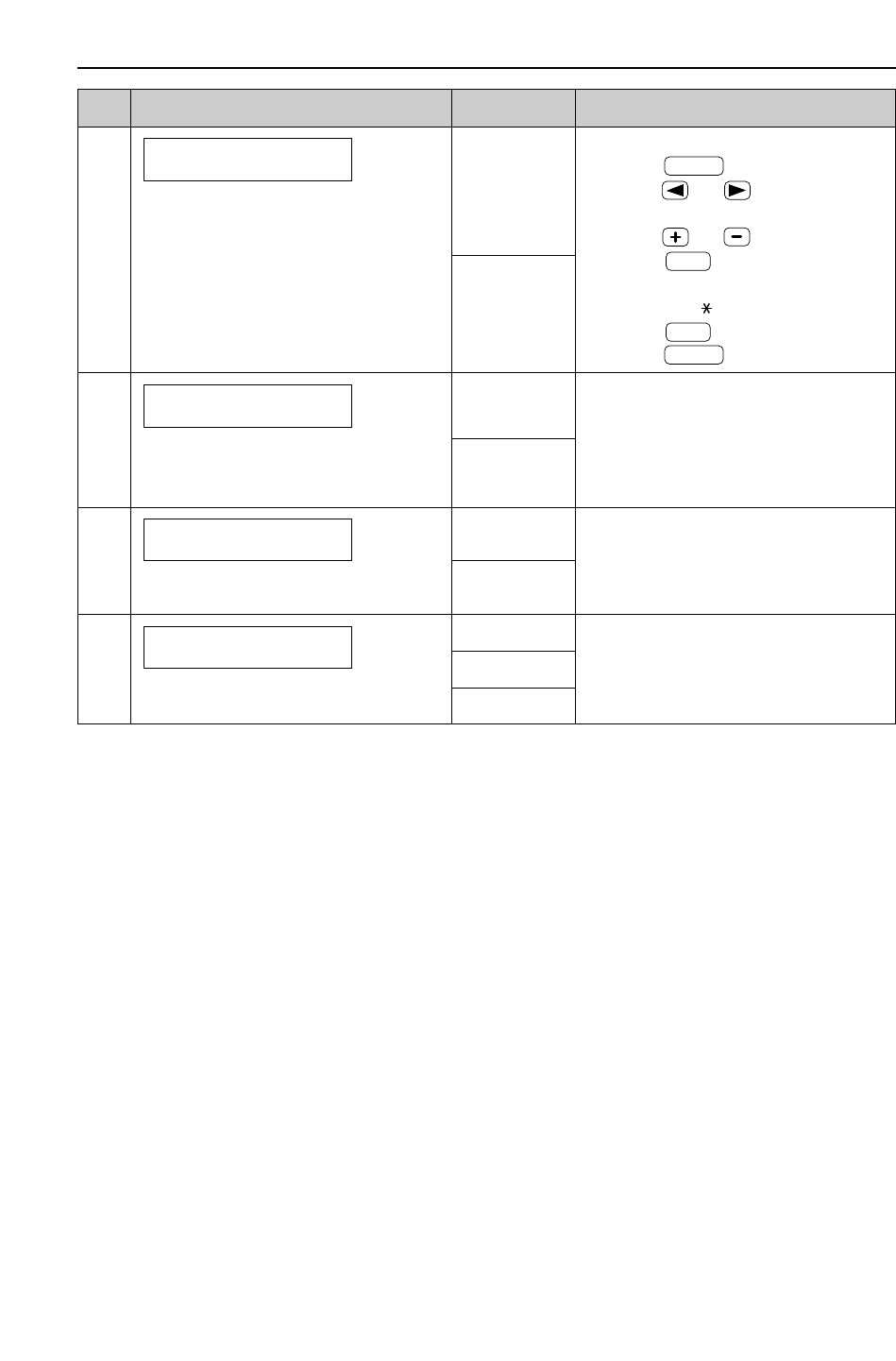
Features Summary
51
Code Display & Feature Settings How the unit operates
ON / ID=11
OFF
#12
If you are using the unit with an
answering machine, activate this
feature, and set the remote
activation ID to secure the remote
operation for the answering
machine.
REMOTE TAM ACT.
MODE=OFF [±]
To select “ON” and enter ID:
1. Press .
2.
Press or
and select this
feature.
3.
Press or
to select “ON”.
4. Press .
5. Enter your ID from 1 to 5 digits,
using 0–9, and #.
6. Press .
7. Press .
MENU
SET
SET
MENU
#13
If you cannot dial, change the
setting depending on your
telephone line service.
DIALING MODE
MODE=TONE [±]
TONE
PULSE
(The default setting is in bold type.)
“TONE”: For tone dial service.
“PULSE”: For rotary pulse dial
service.
You can select the
ringer pattern
. The
selected
ringer pattern
will sound
while setting.
#17
To set the ringer pattern.
RINGER PATTERN
MODE=A [±]
A
B
C
“
LETTER
”:
Letter or legal size paper
= Paper width is 216 mm (8
1
⁄2
"
)
“A4”: A4 size paper
= Paper width is 210 mm (8
1
⁄4
"
)
#16
To set the recording paper size.
PAPER SIZE
=LETTER [±]
LETTER
A4


















