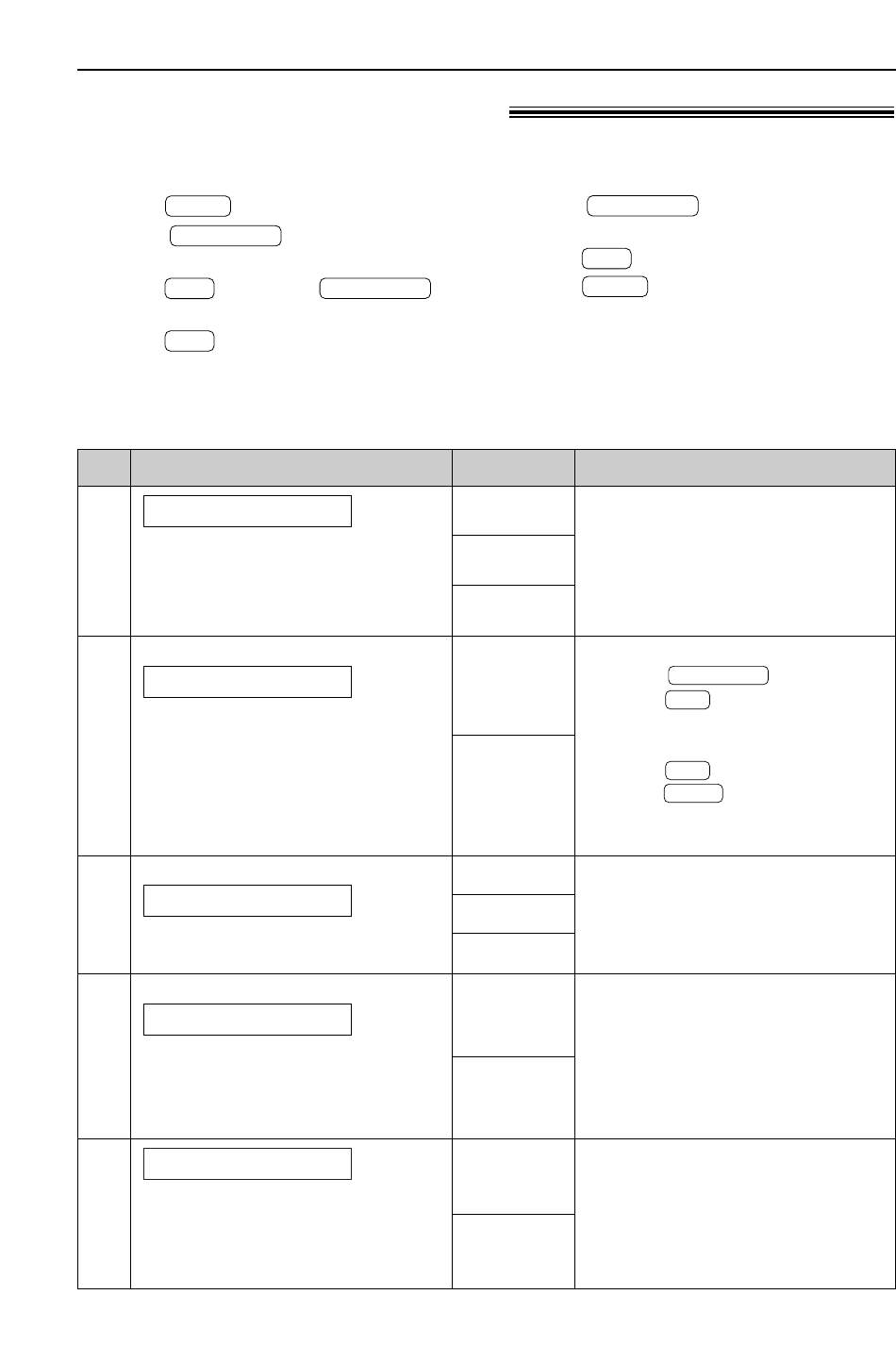
This feature is available when the
transmitting/receiving station are
ECM compatible.
●
If the documents are in memory,
clear them before the setting
(p. 42).
#68
ECM stands for Error Correction
Mode. To send a fax even if there
is static interference on the
telephone line
ECM SELECTION
ON
OFF
See page 65 for details.
Features Summary
72
Programming table (cont.)
Code Display & Feature Settings How the unit operates
1. Press .
2. Rotate until “ADVANCED
MODE” is displayed.
Press and rotate until
the desired feature is displayed.
3. Press .
SET
EASY DIAL
SET
EASY DIAL
MENU
4. Rotate until the desired
setting is displayed.
5. Press .
6. Press .
MENU
SET
EASY DIAL
Note:
●
Step 4 may be slightly different depending on the
feature.
●
See page 66 for more details.
Advanced features (cont.)!
How to set menu options
(The default setting is in bold type.)
1. Follow steps 1–3 above.
2. Rotate to select “ON”.
3. Press .
4. Enter the transfer telephone
number.
5. Press .
6. Press .
●
This feature can be turned on/off
from a remote location (p. 63).
MENU
SET
SET
EASY DIAL
#60
■
For KX-FP85 only
To transfer a recorded incoming
message to another telephone
(p. 64)
MESSAGE TRANS.
ON
OFF
#61
■
For KX-FP85 only
To check, record or erase a transfer
greeting message
TRNS-GREETING
CHECK
RECORD
ERASE
#67
■
For KX-FP85 only
To hear an incoming message
(ICM) from the speaker while the
answering device is recording the
message
ICM MONITOR
ON
OFF
If you select “OFF”, you cannot
monitor the incoming message.
“NORMAL”: Used for normal writing.
“LIGHT”: Used for faint writing.
“DARKER”: Used for dark writing.
●
This feature will return to the
normal mode after transmission or
copying.
#58
To send or copy a document with
faint or dark writing, set this feature
before starting transmission or
copying.
ORIGINAL
NORMAL
LIGHT
DARKER


















