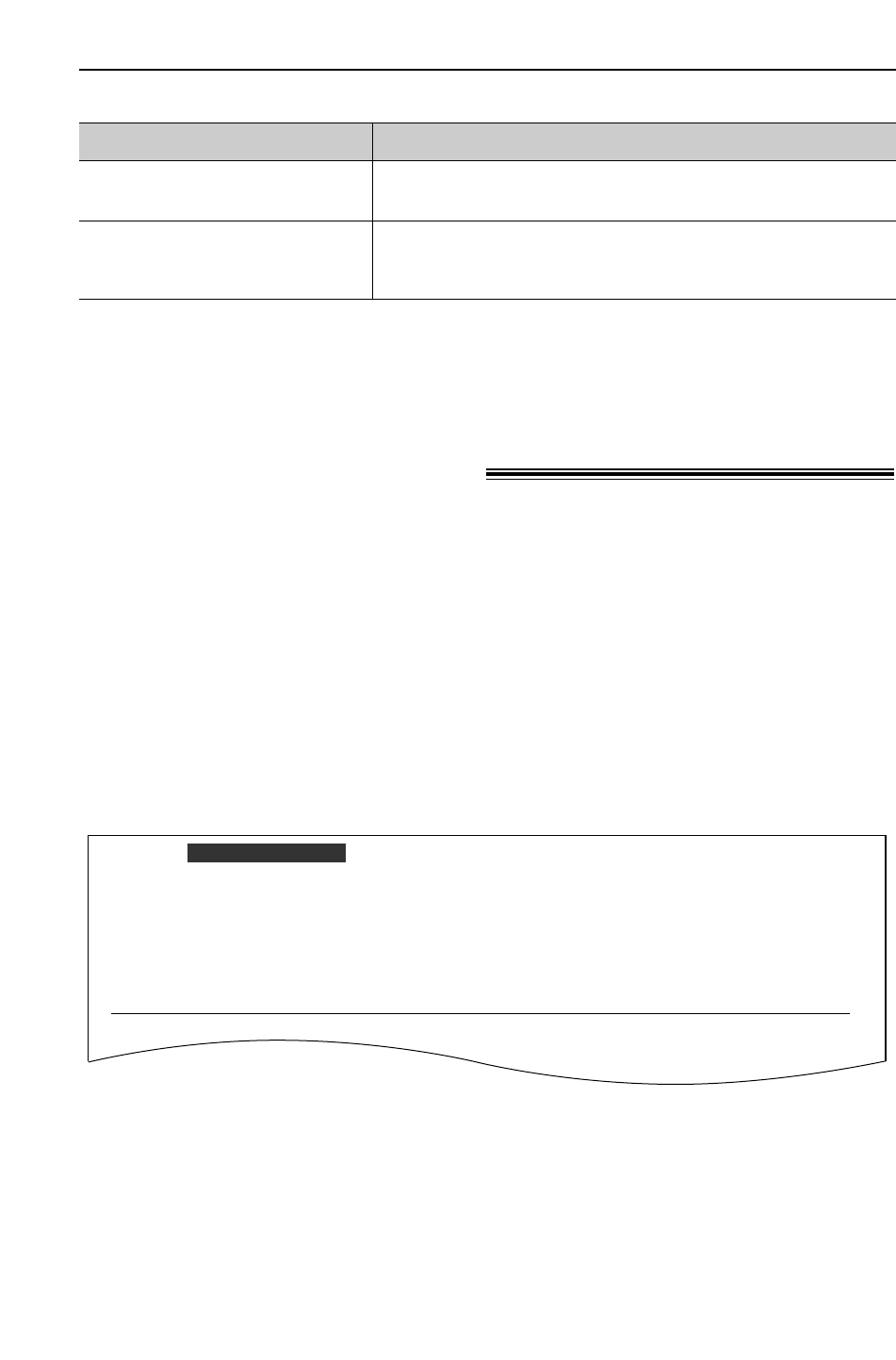
81
Operations
Answering device (KX-FP85 only)
Problem
●
The memory is full. Erase unnecessary messages
(p. 59).
●
Press the remote operation ID (feature #11 on page 68)
correctly and firmly.
Cause & Remedy
New voice messages cannot be
recorded in the TAD/FAX mode.
I cannot retrieve recorded
messages from a remote
location.
If a power failure occurs!
●
The unit will not function.
●
The unit is not designed for making emergency telephone calls when the power fails.
We recommend that a standard phone which can be used in the case of a power failure be
connected to the telephone line at all times.
●
Fax transmission and reception will be interrupted.
●
If delayed transmission of feature #25 (p. 69) is programmed and the start time has passed
during a power failure, transmission will be attempted soon after power is restored.
●
If an extension telephone/answering machine is connected to the EXT jack of the fax machine,
you may be able to use it during a power failure (KX-FP81 only).
●
If fax documents are stored in memory, they will be lost. When power is restored, a power
down report will be printed out stating which contents in memory have been erased.
Sample of a power down report
NO.
01 <FAX # NOT AVAIL.>
MODE
RCV
PAGES
01
MEMORY RECEIVE
POWER DOWN AT:Jan. 05 2000 04:30PM
YOUR LOGO :
YOUR FAX NO. :
RESTARTED AT:Jan. 05 2000 04:31PM
FUNCTION
OTHER FACSIMILE
<< WARNING >>
CONTENTS HAVE BEEN CLEARED DUE TO POWER DOWN.
FOR ADDITIONAL INFORMATION, PLEASE SEE THE JOURNAL REPORT.
POWER DOWN REPORT
Note for KX-FP81NZ/KX-FP85NZ users:
●
Panasonic New Zealand operates a toll free Customer Support Centre.
Please call 0800-Panasonic (0800-726276) for assistance.


















