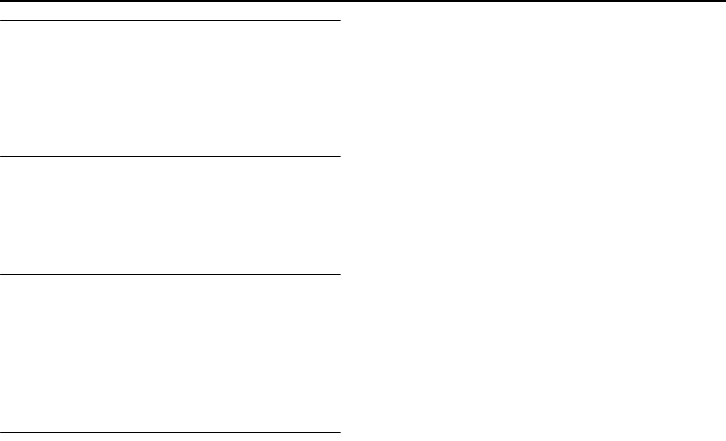
Sending Faxes
-38-
To transmit more than 10 pages at a
time
Insert the first 10 pages of the document.
Add the other pages (up to 10 at a time)
before the last page feeds into the unit.
To stop transmission
Press {STOP}.
L To eject the document, press {STOP}
again.
Sending report for confirmation
This report will provide you with a printed
record of transmission results. To use this
feature, activate feature #04 (page 70). For
the communication message in the result
column, see page 76.
Journal report
The unit stores the 35 most recent fax
communication results. To print manually,
see page 88. To print automatically after
every 35 new fax communications, activate
feature #22 (page 72). For the
communication message in the result
column, see page 76.
FT74-78HK.book Page 38 Friday, June 28, 2002 9:45 AM


















