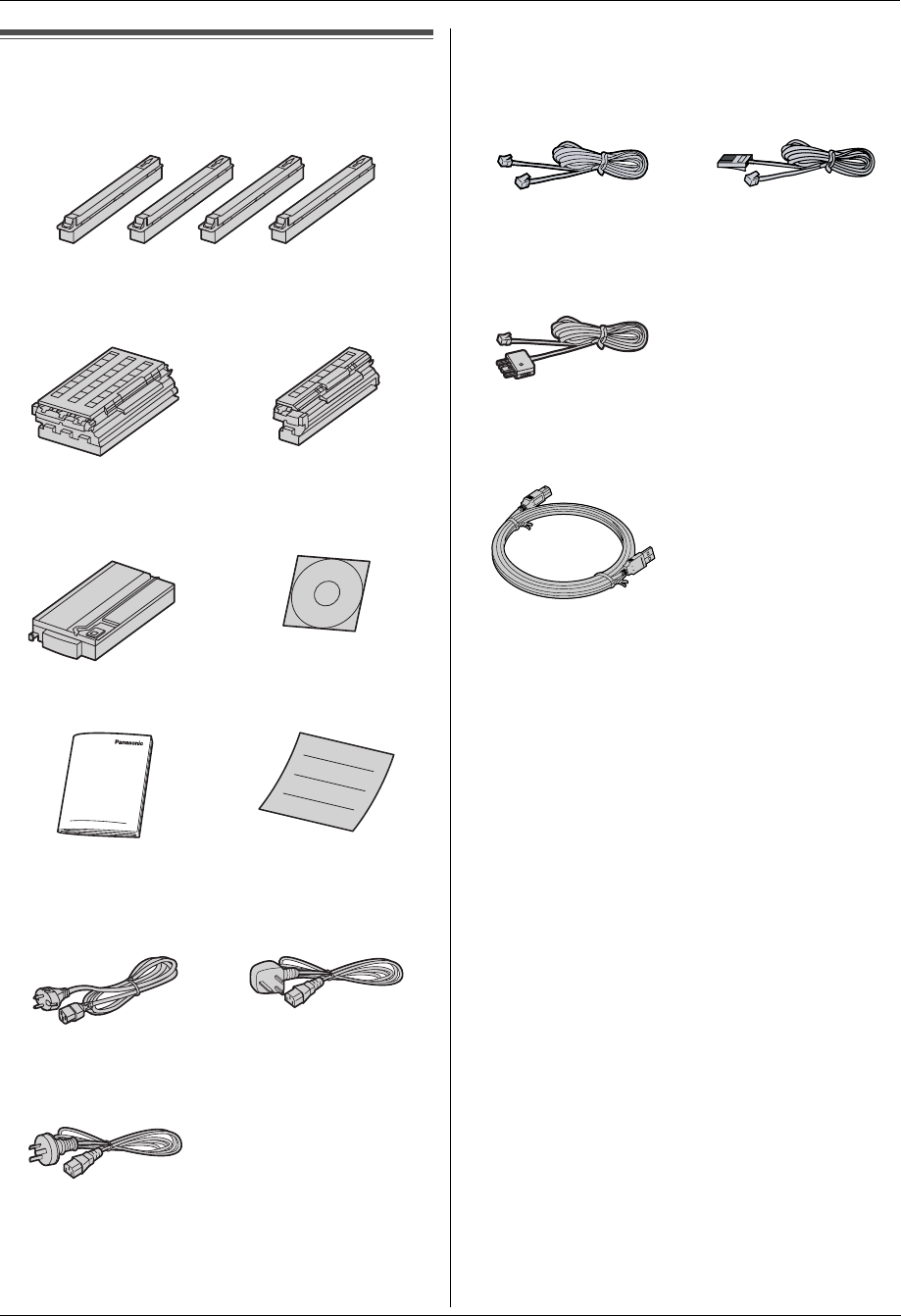
1. Introduction and Installation
11
Detailed operating instructions are on the CD-ROM.
1 Introduction and Installation1Detailed operating instructions are on the CD-ROM.Access ories
1.1 Supplied accessories
*1 Prints about 1,000 A4-size pages with a 5 %
coverage.
Note:
L Save the original carton and packing materials for
future shipping and transportation of the unit.
L After unpacking the product, take care of the power
plug cap and/or packing materials appropriately.
L Do not remove the drum cartridges and toner
cartridges from the unit when repacking the unit for
shipping and transportation.
1 Toner cartridge (starter)
(Cyan/Magenta/Yellow/Black)
*1
2 Colour drum cartridge 3 Monochrome drum
cartridge
4 Waste toner cartridge
(pre-installed inside the
unit)
5 CD-ROM
6 Quick reference guide 7 Quick installation guide
8 Power cord
(Use the appropriate
power cord for where
you use the unit.)
9 Telephone line cord
(Use the appropriate
telephone line cord for
where you use the
unit.)
j USB cable
MC6040_6260CX-PNQW1377ZA-QRG-en.book Page 11 Wednesday, July 30, 2008 10:24 AM


















