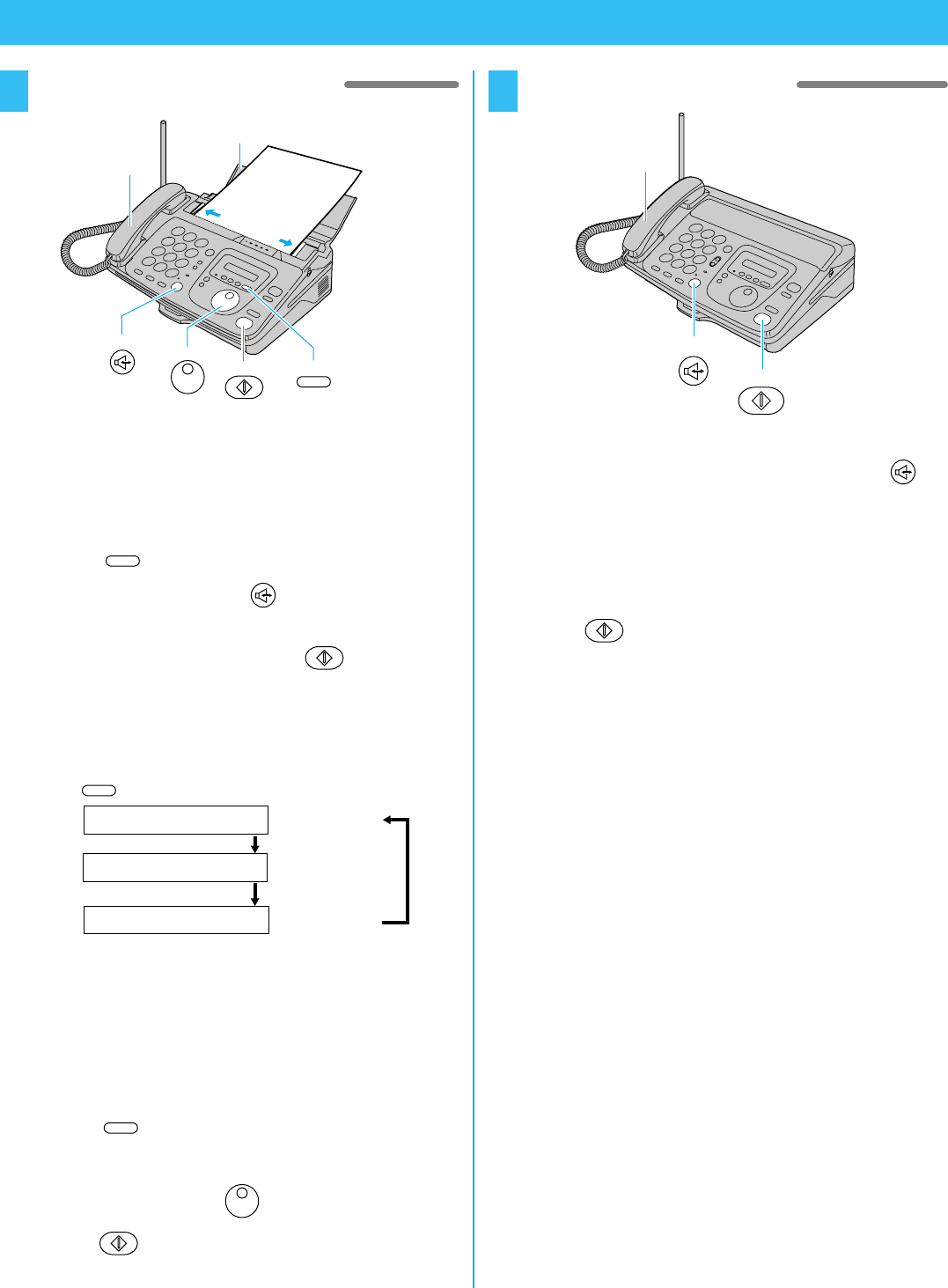
Facsimile Operations
Transmitting documents
1
Receiving documents
2
Document Tray
Handset
1. Open the document tray and adjust the guides.
7. Replace the handset.
– The unit will start fax transmission.
6. When a fax tone is heard, press (start/copy).
2. Insert the document FACE DOWN until a beep is
heard. (up to 5 sheets at a time)
1. When the unit rings, lift the handset or press
(speakerphone) to answer the call.
2. When:
– document reception is required,
– a slow beep is heard, or
– no sound is heard,
press (start/copy).
5. Press (start/copy).
– The unit will start fax transmission.
4. Dial the phone number using the dial keys or
select the name using (search dial).
3. Press (resolution) to select the resolution.
1. Open the document tray and adjust the guides.
Selecting the resolution
Press (resolution).
STANDARD
FINE
HALF TONE
Transmitting documents manually Receiving documents manually
Transmitting documents using automatic
dialing
3. Replace the handset if using it.
– The unit will start fax receiving.
2. Insert the document FACE DOWN until a beep is
heard. (up to 5 sheets at a time)
3. Press (resolution) to select the resolution.
4. Lift the handset or press (speakerphone).
5. Dial the phone number.
5
Handset
Adjust the
guides.


















