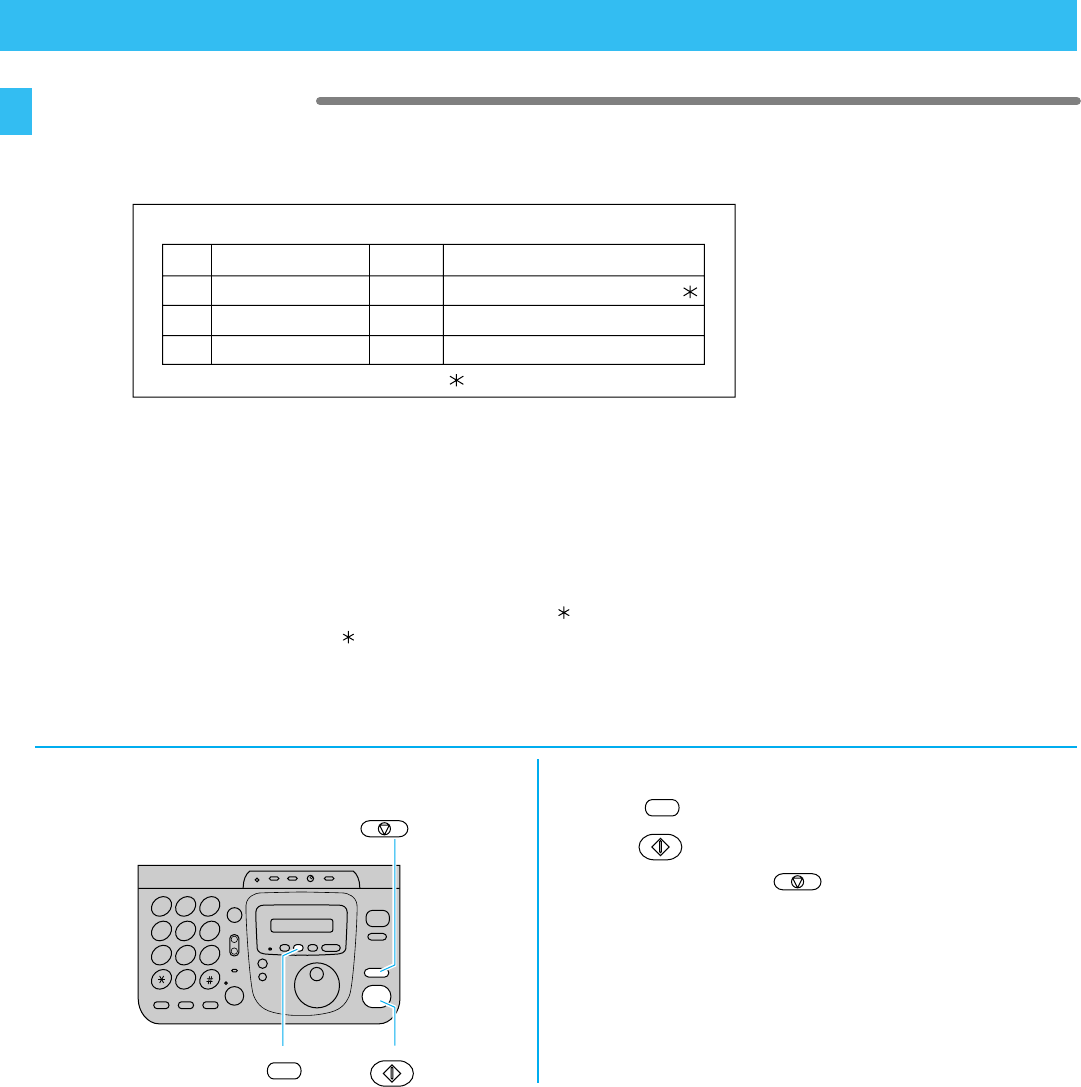
Caller ID Display Service Functions
Printing a caller list
1
13
1. Press (received call memory).
2. Press (start/copy).
3. When finished, press (stop).
No., (year/month/day), (hour/minute)
The unit prints the date and time of the received calls from the most recent call. (up to 30 calls)
(caller's phone number)
The unit prints the phone number of the caller. If the caller’s name or phone number cannot be
displayed, a message will be printed out instead. “ ” means the call has not been checked.
Up to 20 digits, including “ ”, can be printed.
1 23
456
789
0


















