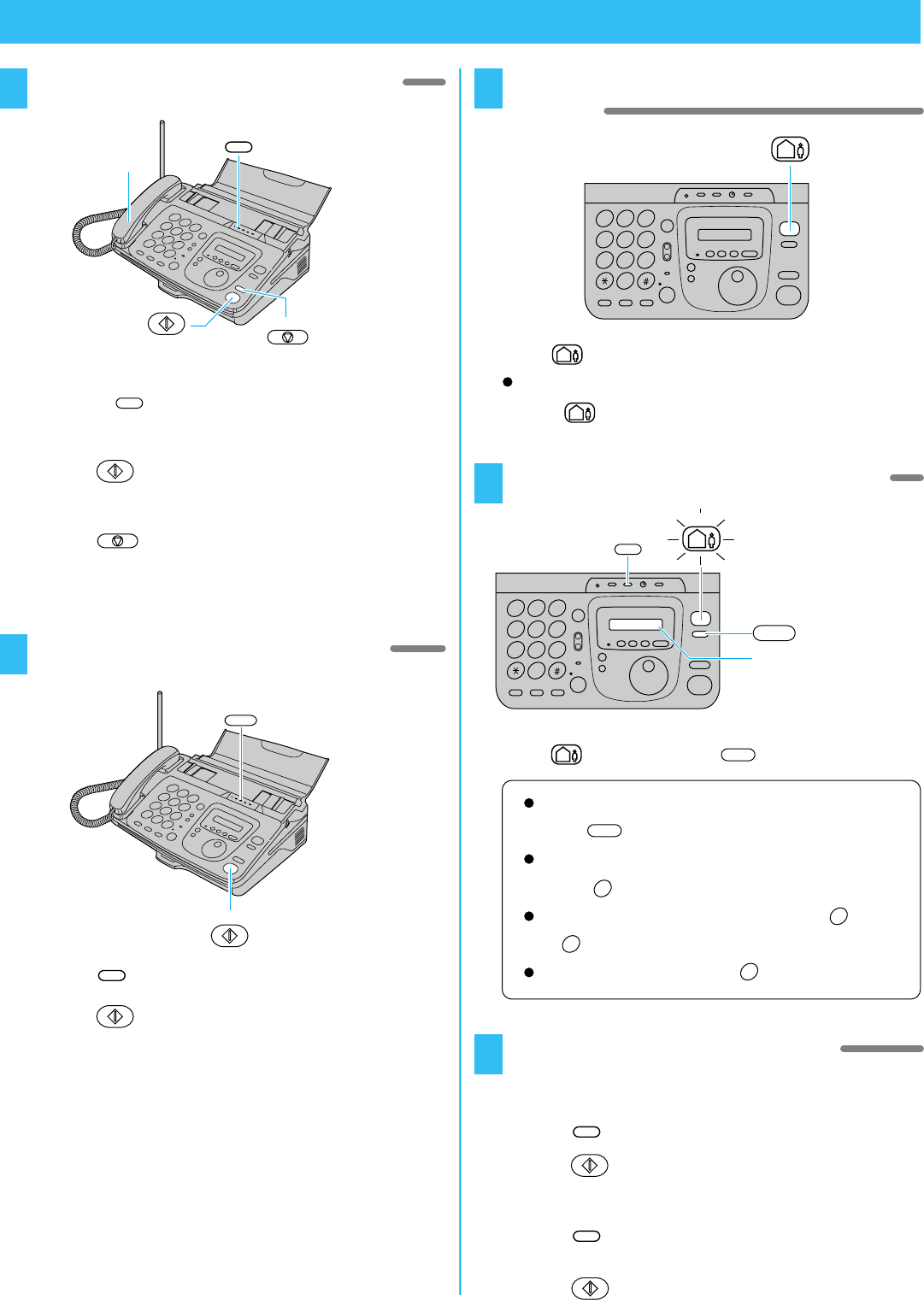
1 23
456
789
0
Answering Device Functions
Recording a greeting message
1
Erasing the greeting message
2
Setting the automatic answering
device
3
Listening to recorded messages
4
Handset
1. Press (record).
2. Lift the handset.
1. Press (erase) two times.
3. Press (start/copy).
2. Press (start/copy).
5. Press (stop) and replace the handset.
– The greeting message will be played back once
automatically.
4. Record your greeting message up to 16 seconds.
Press (auto receive).
Press (auto receive) or (repeat).
Flashes when new
messages are recorded.
Call counter
To repeat a message during playback,
press (repeat).
To skip a message, press (skip).
To play back the previous message,
press (previous).
To change the playback speed, press (slow)
or (fast).
To cancel the automatic answering device mode,
press (auto receive) again.
8
1 23
456
789
0
Erasing recorded messages
5
1
4
5
3
To erase all the recorded messages
1. Press (erase).
2. Press (start/copy).
To erase a specific message
1. Press (erase) while listening to the message
you want to erase.
2. Press (start/copy).


















