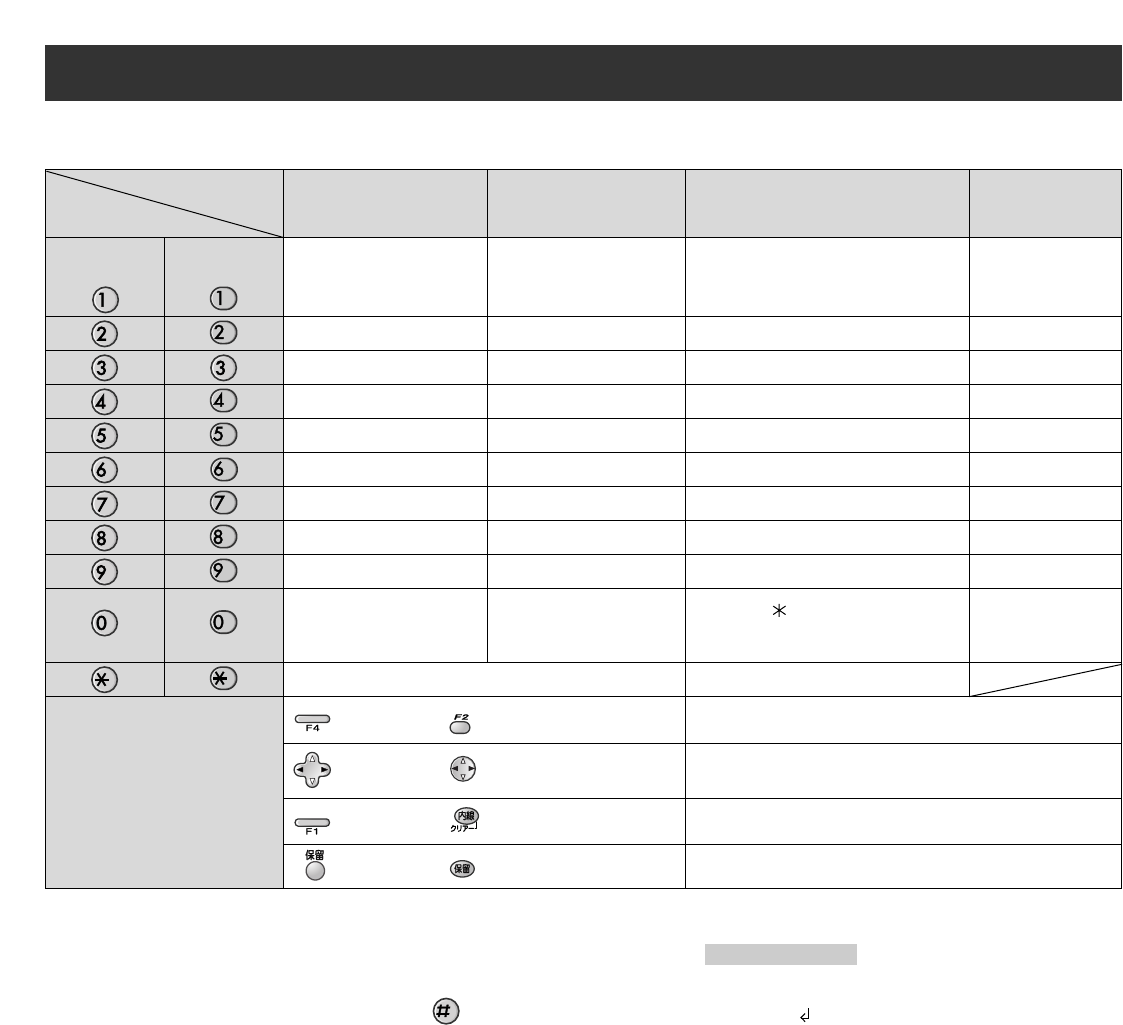
9
Character input and command key table
“ ”
Hiragana
“ ”
English
“ ”
Katakana
“ ”
Numbers
‚
’”
Character
Dial key
Used to change the character input mode.
Used to move the cursor to the left and right.
Used to delete a character.
Used to insert a space.
Command keys
(Main unit), (Portable handset)
(Main unit), (Portable handset)
(Main unit), (Portable handset)
(Main unit), (Portable handset)
●
When entering e-mail address, the small letters are displayed before the capital letters.
●
When entering e-mail address, you can not enter the following symbols:
●
When entering e-mail address, you can enter only English and Numbers.
●
When entering e-mail message, pressing enables you to begin the new line. ( “ ” is displayed.)
●
The display items of the main unit are somewhat different from those of the portable handset.
Portable
(
handset
)
Main
(
unit
)
Pressing the dial keys will select a character as shown below.


















