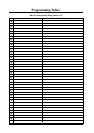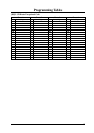31
System Programming
• LCR Itemized Bill Code
Assigns whether to register the itemized bill
code (extension number 21 through 26) to each
CO line or not. This code is used for dividing a
bill to a CO line.
Input Format: #86 [A] [B]
• [A]=1: CO1/ 2: CO2
• [B]=0: DISABLE (default)/ 1: ENABLE
• BTL Access Code
Stores the BTL (British Telecom Line) access
code. When this code is dialled, the BTL is
always selected even if the LCR feature is
enabled.
Input Format: #87 [code] #
• [code]=4 digits max. (default: 121)
• LCR Route Exceptional Code
Assigns dialling numbers that are excepted from
LCR routing plans of the specified carrier. You
can store a maximum of 20 codes for each
route.
Input Format: #88 [A] [B] [code] #
• [A]=Route No.: 1 through 4
• [B]=Area code No.: 00 through 19
• [code]= 6 digits max.
(Default: all routes – not stored)
• LCR Leading Digit Entry
Registers Leading digits of an area code to
judge whether to select a route for the LCR
feature. When the first digit of the dialled
number matches with the registered number, it
is considered a long distance call and proceeds
to the LCR procedure.
Input Format: #89 [code] #
• [code]=2 digits max. (default: 0)
Conditions
• To clear the LCR route selection code, press
#83 [A] [BB] #
• To clear the LCR authorization code, press
#85 [password] [A] [B] #
• To clear the BTL access code, press #87#.
• To clear the LCR route exceptional code, press
#88 [A] [B] #
Least Cost Routing (LCR) Programs (continued)
• LCR Mode
Allows you to turn on or off the Least Cost
Routing (LCR) mode. LCR, if enabled, selects
the least expensive route to be used for a CO call.
Input Format: #80 [A] [B]
• [A]=1: CO1/ 2: CO2
• [B]=0: DISABLE (default)/ 1: ENABLE
• LCR Carrier Code
Assigns each carrier's access code used for the
LCR feature.
Input Format: #81 [A] [code] #
• [A]=Route No.: 1 through 4
• [code] =10 digits max.
(Default : all routes – 131)
• LCR Modify Mode
Assigns whether to change the numbers after the
carrier code to the TONE mode or not when “#01
Dial Type Selection” program is assigned as
“Pulse”.
Input Format: #82 [A] [B]
• [A]=Route No.: 1 through 4
• [B]=0: PULSE/1: TONE (default)
• LCR Route Selection Code
Assigns area codes (except the leading digit)
which is selected by the LCR feature for each
route. You can store a maximum of 40 codes for
each route.
Input Format: #83 [A] [BB] [code] #
• [A]= Route No.: 1 through 4
• [BB]= Code No.: 00 through 39
• [code]=6 digits max.
(Default: Not stored)
• LCR Password Set
Assigns a password to register an authorization
code. The password is not displayed on the
display panel during setting.
Input Format: #84
[old password] [new password]
• [Password]=4 digits max. (default: 1234)
• LCR Authorization Code Set
Registers an authorization code applied to each
CO line and each route. The authorization codes
are not displayed on the display panel during
setting.
Input Format: #85 [password] [A] [B] [code]
• [password]=enter the password set by # 84
program
• [A]=Route No.: 1 through 4
• [B]=1: CO1/ 2: CO2
• [code]=20 digits max.
(Default: both CO lines, all routes – not stored)