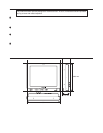6
Parts and their functions (rear panel)
REMOTE connector
This 9-pin, D-sub connector is for remote control
purposes.
<
=
SD-SDI connectors (optional)
These are SD-SDI input connectors (BNC) with active
thru output.
>
AC IN power socket
This is the AC power socket. Connect the accessory
power cord here.
@
Screw hole for cable clamp
This screw hole is for attaching the clamp for the power
cord. Refer to the following when attaching the clamp.
?
Security lock
This can be used to connect a commercially-available
theft-prevention cable (manufactured by Kensington).
This security lock is compatible with the Microsaver
Security System from Kensington.
Contact details for this company are given below.
KensingtonTechnology Group ACCO Brrands Inc.
2855 Campus Drive San Mateo,CA 94403 USA
Tel (650)572-2700
Fax(650)572-9675
http://www.kensington.com/
http://www.gravis.com/
NOTE: information given above may be changed in
future.
9
LINE-A
These connectors are for composite signal and S-video
signal and audio signal input. Priority is given to the S-
video signal for input.
:
LINE-B
These connectors are for composite signal and S-video
signal and audio signal input. Priority is given to the S-
video signal for input.
;
CMPNT
These connectors are for component signal input and
audio signal input.
When the option SDI input unit BT-YA210G is installed,
these connectors are also used for SDI audio input.
<Note>
It is recommended to use the Y CMPNT connector for
input of monochrome signals.
9
:
;<
>
?
=
LINE A
IN OUTAUDIO
RLRL
LINE B
CMPNT
IN
VIDEO
S-VIDEO
OUT
Y
COMPONENT
IN
P
B
OUT
AUDIO
IN
REMOTE
IN
P
R
IN OUTAUDIO
RLRL
RL
S-VIDEO
OUT
IN
IN
VIDEO
OUT
@
Place the power cord in the
accessory clamp.
Fix the clamp to the monitor
using the screw provided.