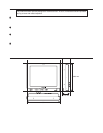9
[SYSTEM CONFIG]
BACKLIGHT 60
STATUS DISPLAY CONTINUE
[INPUT SELECT]
LINE B ON
CMPNT ON
SDI ON
REMOTE OFF
BACKLIGHT
The backlight brightness is adjusted to a value from 0 to 60
here. 60 is the factory setting.
STATUS DISPLAY
The information displays during input switching and input
signal system display are set here.
≥ CONTINUE
The information remains displayed. This is the factory
setting.
≥ 3 SEC OFF
The information is displayed for 3 seconds, after which
it is cleared from the display.
≥ OFF
No information is displayed.
INPUT SELECT
LINE B
By setting this item to OFF, LINE B can be skipped.
CMPNT
By setting this item to OFF, CMPNT can be skipped.
SDI
By setting this item to OFF, SDI can be skipped. This
item is valid only when the optional SDI input unit (BT-
YA210G) is installed.
REMOTE
External control is set to ON or OFF here.
¥ SYSTEM CONFIG menu
The menu items shown below appear when the SYSTEM CONFIG menu is selected on the main menu.
How to use the on-screen menus
ASPECT
An aspect ratio of 4:3 or 16:9 can be set.
The underscanning function cannot be used when 16:9 has
been selected.
COMPONENT LEVEL
The component input level is selected here. This menu item
appears only when the component signal has been selected
as the input signal.
≥ SMPTE
Select this when signals from a DVD or MII VTR are
supplied.
≥ B75
Select this when signals with a 7.5% setup level are
supplied from a Betacam VTR.
[VIDEO CONFIG]
ASPECT 16:9
COMPONENT LEVEL SMPTE
¥ VIDEO CONFIG menu
The menu items shown below appear when the VIDEO CONFIG menu is selected on the main menu.