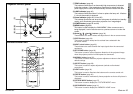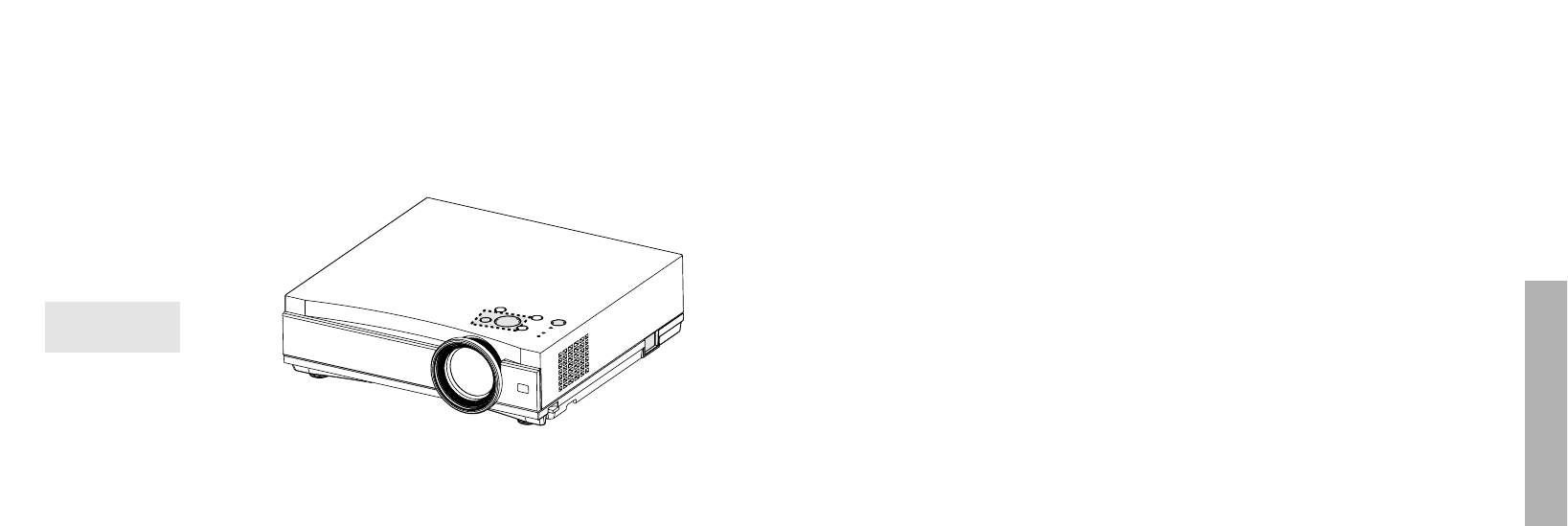
ENGLISH-25
Basic operation
24-ENGLISH
Turning off the power
Press the POWER button.
B“POWER OFF” is displayed on the
screen.
Press the
II
or
HH
button to select “OK”, and
then press the ENTER button.
BThe lamp unit will switch off and the picture will stop being projected.
(The power indicator on the projector will illuminate orange while the
cooling fan is still operating.)
#
$
%