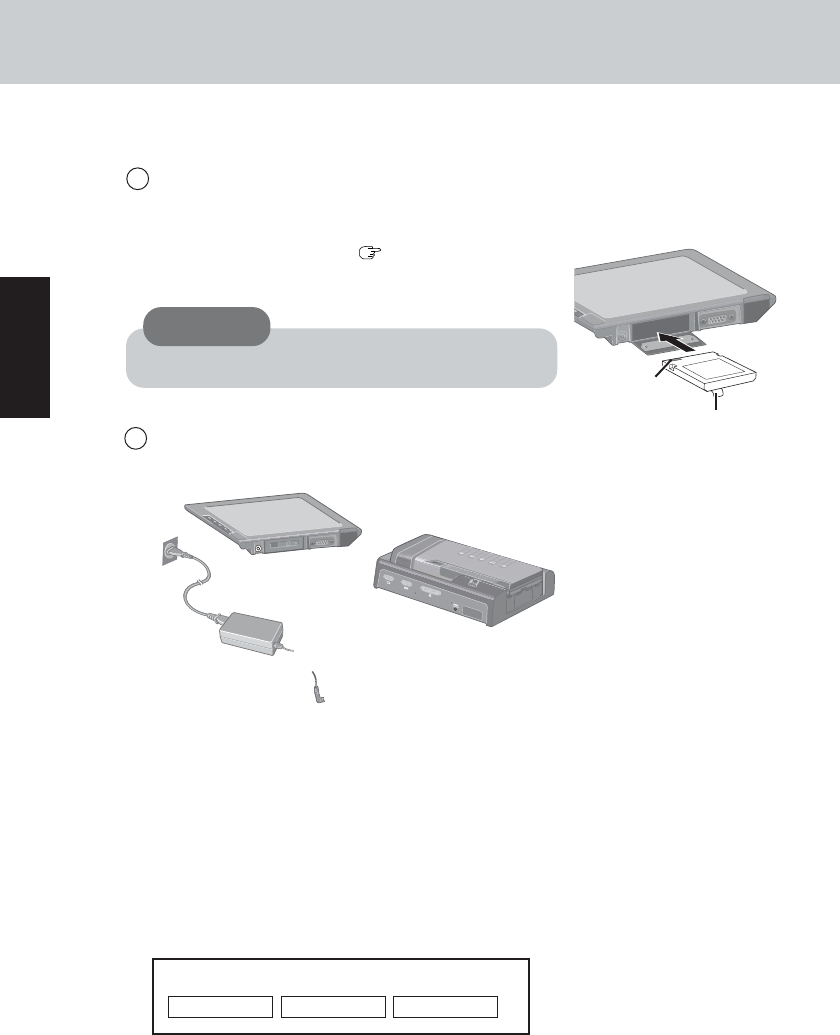
18
Getting Started
First-time Operation
11 Setup the wireless display
1 Slide the latch to the right, and open the cover, then
insert the battery pack in the wireless display. Af-
ter inserting the battery pack, close the cover, then
slide the latch to the left.( Operating Instruction
of the wireless display)
2 Connect the wireless display to a power outlet and
turn on the wireless display.
<Wireless display screen>
Select network type.
AdHoc Infrastructure Cancel
Be sure to insert the battery pack as illustrated.
CAUTION
Tab
connector


















