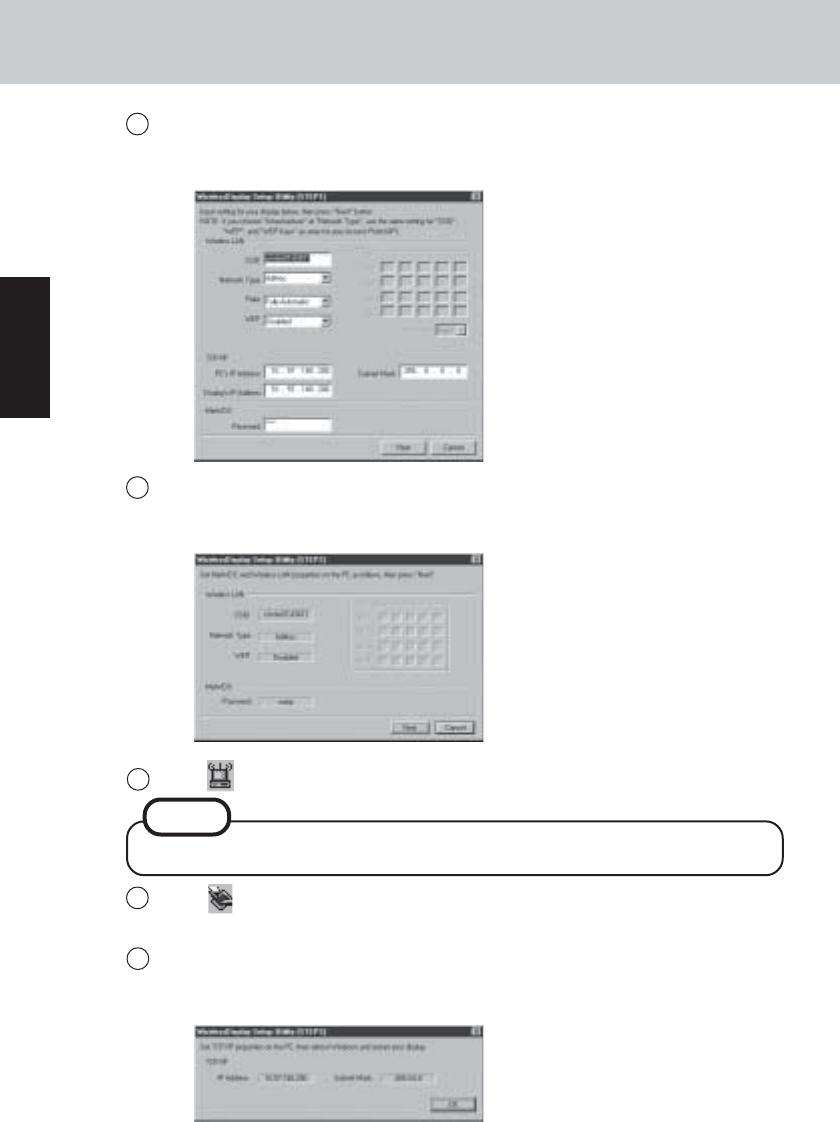
22
Getting Started
First-time Operation
19
Select on the taskbar, set the parameters in [Configuration] or [Encryption].
20
Select on the taskbar, select [Password].
Set the password by following <Step 2> screen.
21
Select [Next] at the <Step 2> screen.
The following screen is displayed.
<Step 3>
This screen is a sample.
18
Set the necessary items, select [Next].
The following screen is displayed.
<Step 2>
This screen is a sample.
NOTE
After this, if [Connection Timeout] is displayed, select [OK].
17
Input [wdsp], then select [OK].
The following screen is displayed.
<Step 1>
This screen is a sample.


















