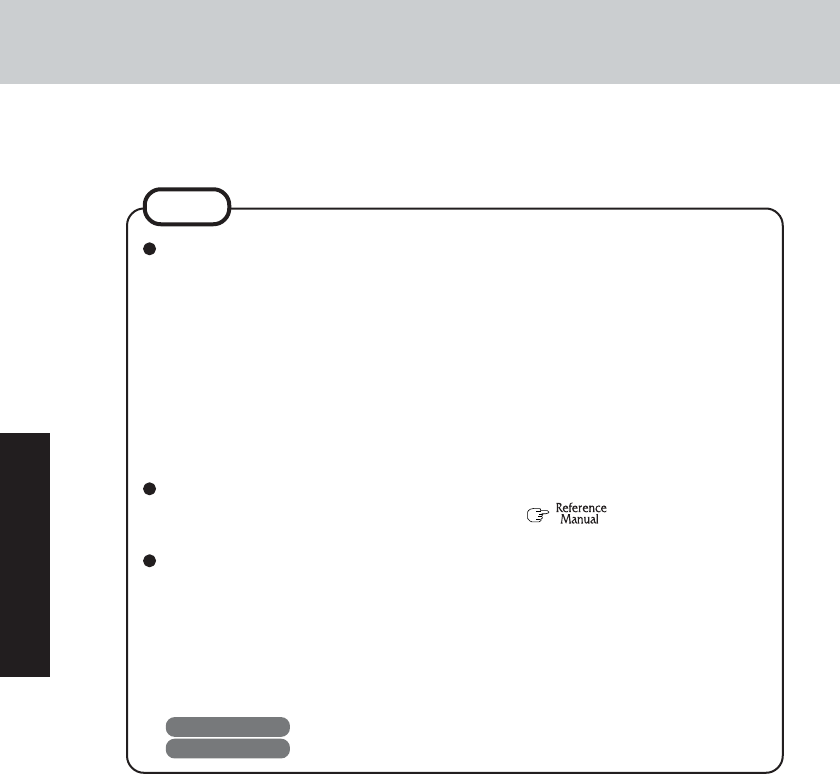
26
Operation
4 Select your application
You are able to start working on your computer.
The power to the wireless display may be turned off while Windows is set-
ting up or even when an application software is being installed.
<When the wireless display turned off>
• If the power indicator lights, the wireless display will resume operation
when the touchscreen is used.
• If the power indicator does not light, the wireless display will resume op-
eration when the power switch is pressed.
<When the external display turned off>
The external display will resume operation when the external keyboard or
mouse is used.
According to the setting of the computer, when the computer is left alone, it
automatically may enter the standby*
1
mode (
“Standby/Hiberna-
tion Functions”). The computer will resume by pressing the power switch.
[System devices] in [Start] - [Settings] - [Control Panel] - [System]*
2
- [De-
vice Manager] may contain a device or devices bearing an exclamation mark
or question mark. This does not indicate a malfunction. Such a mark (excla-
mation mark or question mark) will not be displayed if the operating environ-
ment of the device showing the mark is corrected, by for instance installing
the driver of the device.
*
1
Windows 2000 : standby or hibernation
*
2
Windows 2000 : [System] - [Hardware]
NOTE
Starting Up/Shutting Down


















