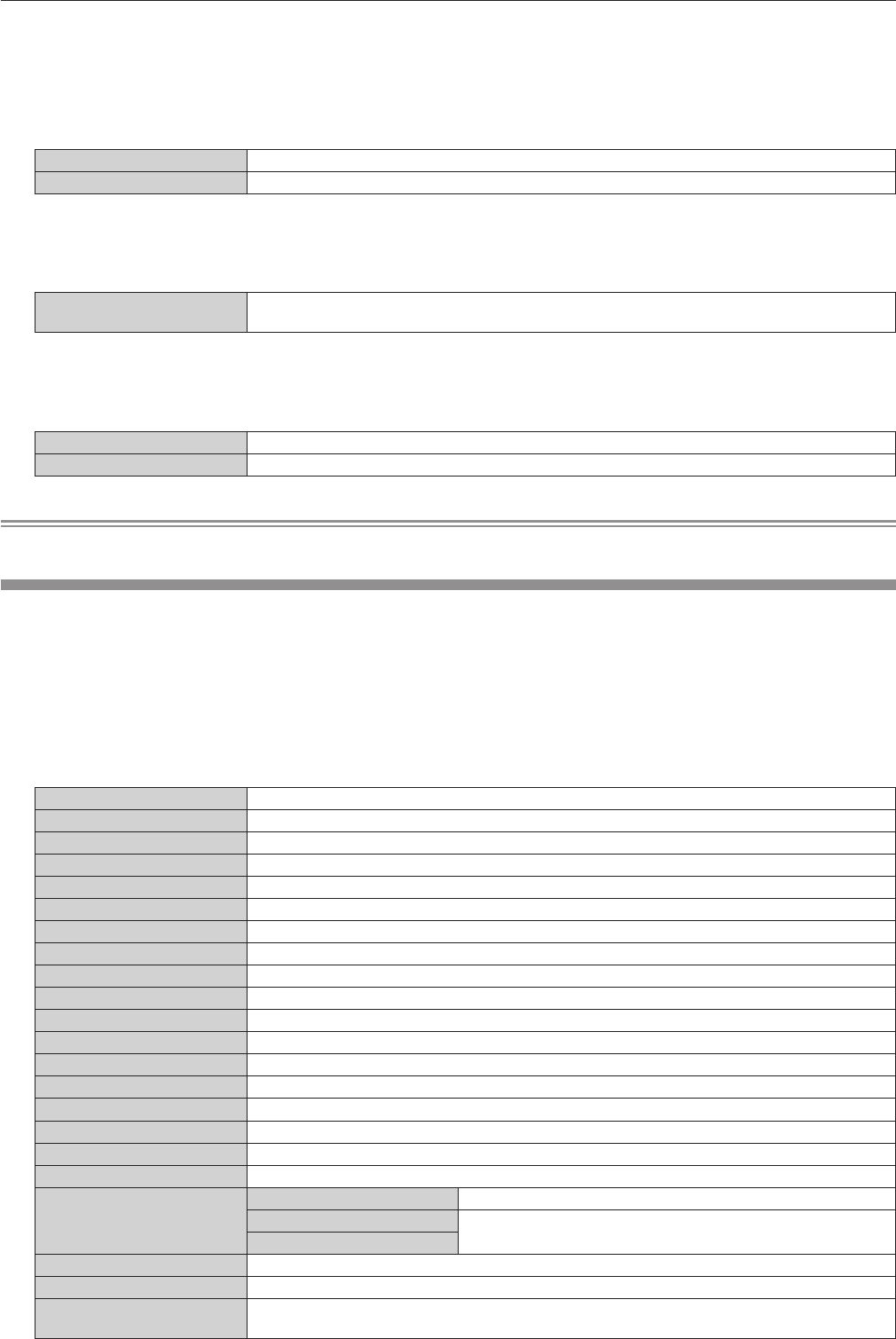
Chapter 4 Settings — [PROJECTOR SETUP] menu
ENGLISH - 119
2) Press the <ENTER> button.
f The [RS-232C] screen is displayed.
3) Press as to select [RESPONSE(ID ALL)].
4) Press qw to switch the item.
[ON] Returns the response when the ID setting is ALL.
[OFF] Does not return the response when the ID setting is ALL.
5) Press as to select [GROUP].
6) Press qw to switch the item.
[A] - [Z]
Controls multiple projectors simultaneously by sending the ID of RS-232C. You can set groups from
[A] to [Z]. The projector responds when the ID of RS-232C matches the setting.
7) Press as to select [RESPONSE(ID GROUP)].
8) Press qw to switch the item.
[ON] Returns the response when the ID setting is GROUP.
[OFF] Does not return the response when the ID setting is GROUP.
Note
f Refer to “<SERIAL IN>/<SERIAL OUT> terminal” (x page 169).
[STATUS]
Display the status of the projector.
1) Press as to select [STATUS].
2) Press the <ENTER> button.
f The [STATUS] screen is displayed.
3) Press qw to switch the pages.
f The page will change each time you press the button.
[INPUT] Displays the input terminal currently selected.
[SIGNAL NAME] Displays the input signal name.
[SIGNAL FREQUENCY] Displays the frequency of the input signal.
[PROJECTOR RUNTIME] Displays the operation times of the projector.
[LAMP1]
*1
Displays the runtime and status of Lamp 1.
[LAMP2]
*1
Displays the runtime and status of Lamp 2.
[INTAKE AIR TEMP.] Displays the status of the air intake temperature of the projector.
[OPTICS MODULE TEMP.] Displays the status of the internal temperature of the projector.
[AROUND LAMP TEMP.] Displays the status of the temperature around the lamps of the projector.
[PROJECTOR TYPE] Displays the type of the projector.
[SERIAL NUMBER] Displays the serial number of the projector.
[LAMP UNIT MODEL NO.] Displays the model no. of the lamp unit.
[LAMP1 SERIAL NUMBER] Displays the serial number of the lamp 1.
[LAMP2 SERIAL NUMBER] Displays the serial number of the lamp 2.
[MAIN VERSION] Displays the main version of the rmware of the projector.
[SUB VERSION] Displays the sub version of the rmware of the projector.
[NETWORK VERSION] Displays the rmware version of the projector.
[UPGRADE(ET-UK20)] Displays the activation status based on the Upgrade Kit.
[ON COUNT]
[POWER ON TIMES] Displays the number of times the power is turned on.
[LAMP1 ON]
Displays the number of times the lamp is turned on.
[LAMP2 ON]
[LAMP1] Displays runtime in detail.
[LAMP2] Displays runtime in detail.
[NUMBER OF REGISTERED
SIGNAL]
Displays the number of registered signals.


















