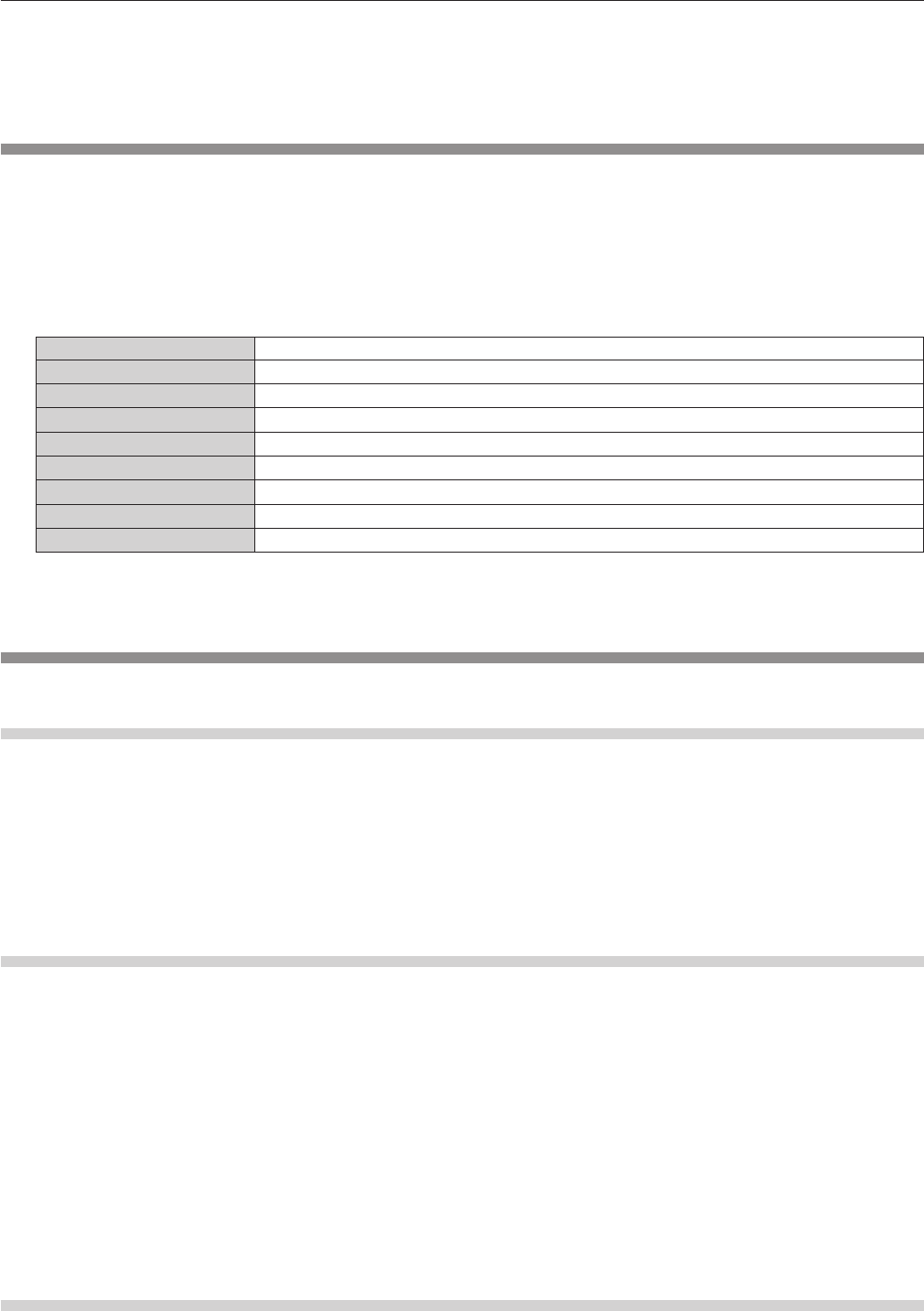
Chapter 4 Settings — [PROJECTOR SETUP] menu
ENGLISH - 121
f When [USER] is selected, proceed to Step 3).
3) Press the <ENTER> button.
4) Press as to select one from [PIN2] to [PIN8], and press qw to switch the setting.
[FUNCTION BUTTON]
Set the functions of the <FUNC> button on the remote control.
1) Press as to select [FUNCTION BUTTON].
2) Press the <ENTER> button.
f The [FUNCTION BUTTON] screen is displayed.
3) Press as to select a function.
[DISABLE] Disables the <FUNC> button.
[P IN P]
Switches [OFF]/[USER1]/[USER2]/[USER3] in [P IN P]. (x page 125)
[SUB MEMORY]
Displays the sub memory list. (x page 130)
[SYSTEM SELECTOR]
Switches the [SYSTEM SELECTOR] setting. (x page 77)
[SYSTEM DAYLIGHT VIEW]
Switches the [SYSTEM DAYLIGHT VIEW] setting. (x page 75)
[FREEZE]
Temporarily pauses the image. (x page 105)
[WAVEFORM MONITOR]
Displays the waveform of the input signal. (x page 105)
[LENS MEMORY LOAD]
Calls the registered lens memory. (x page 122)
[LEFT/RIGHT SWAP]
*1
Switches the ip horizontal settings. (x page 93)
*1 Only for PT-DZ13KU, PT-DS12KU, PT-DW11KU
4) Press the <ENTER> button.
[DATE AND TIME]
Set the time zone, date, and time of the built-in clock of the projector.
Setting the time zone
1) Press as to select [DATE AND TIME].
2) Press the <ENTER> button.
f The [DATE AND TIME] screen is displayed.
3) Press as to select [TIME ZONE].
4) Press qw to switch [TIME ZONE].
Setting the date and time manually
1) Press as to select [DATE AND TIME].
2) Press the <ENTER> button.
f The [DATE AND TIME] screen is displayed.
3) Press as to select [ADJUST CLOCK].
4) Press the <ENTER> button.
f The [ADJUST CLOCK] screen is displayed.
5) Press as to select an item, and press qw to set the local date and time.
6) Press as to select [APPLY], and press the <ENTER> button.
f The setting of the date and time will be completed.
Setting the date and time automatically
1) Press as to select [DATE AND TIME].


















