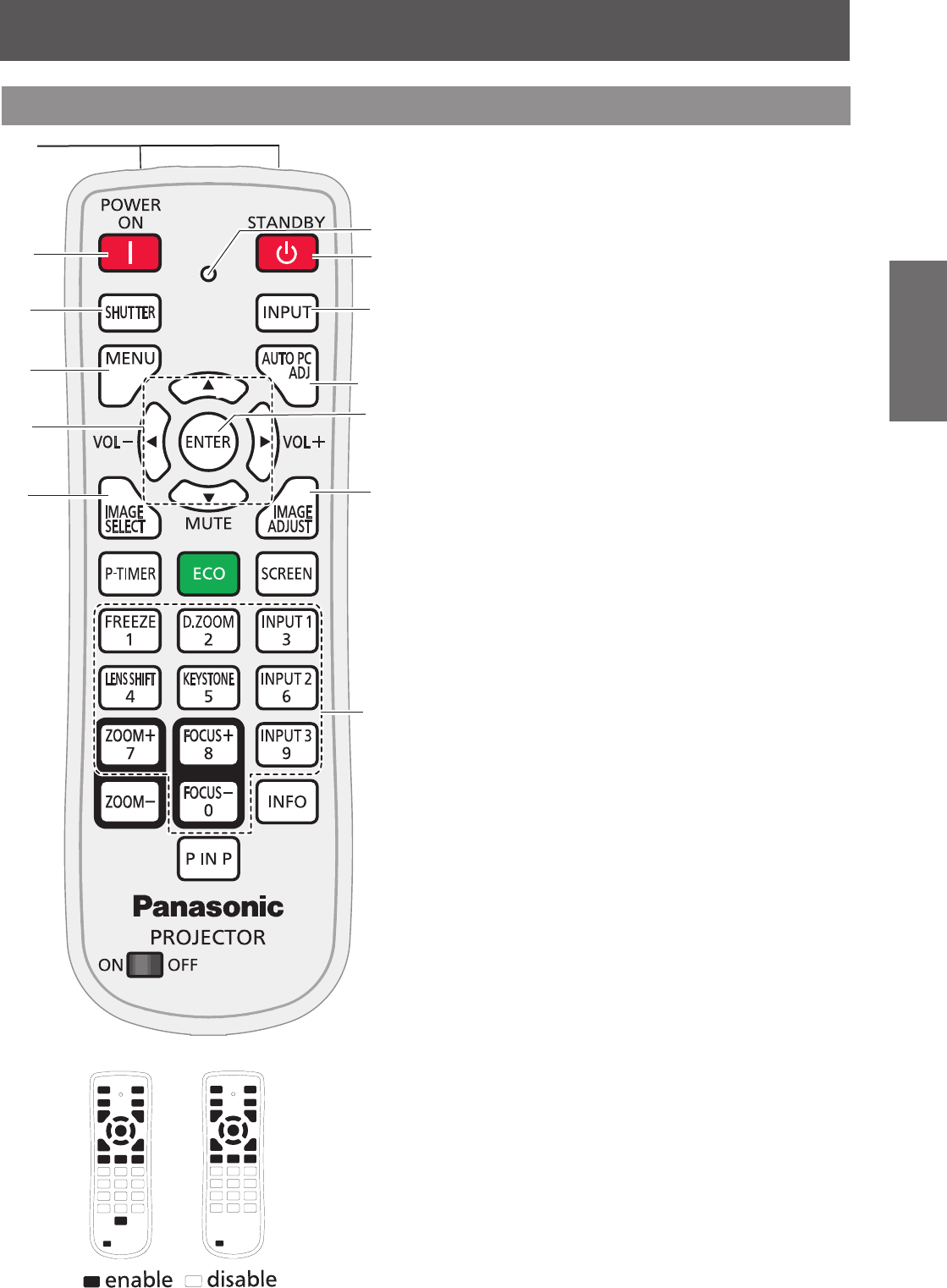
ENGLISH -
19
Preparation
About Your Projector
Remote control
(6)
(4)
(1) Remote control signal emitter
(2) <POWER ON> button
Turn the projector on. (
Æ
page 38)
(3) <SHUTTER>/<AV MUTE> button
* <SHUTTER> button (Only for EZ570 series,
EW630 series and EX600 series.)
Close and open up the built-in shutter.
* <AV MUTE> button (Only for EW530 series and
EX500 series.)
Temporarily turn off the image on the screen.
(4) <MENU> button
Open or close the On-Screen Menu. (
Æ
page 47)
(5) ▲▼◄► (MUTE, VOL-/+) buttons
Navigate the menu display.
z
Pan the image in Digital zoom + mode.
z
Adjust the volume level (with ◄► buttons) or
z
mute the sound (with ▼ button).
(6) <IMAGE SELECT> button
Operate the image selection function. (
Æ
page 43)
(7) Signal Emission indicator
Light red while a signal is being sent from the
remote control to the projector.
(8) <STANDBY> button
Turn the projector off. (
Æ
page 40)
(9) <INPUT> button
Select an input source. (
Æ
page 42)
(10) <AUTO PC ADJ> button
Automatically adjust the computer image to its
optimum setting. (
Æ
page 43)
(11) <ENTER> button
Execute the selected item.
(12) <IMAGE ADJUST> button
Operate the image adjustment function.
(
Æ
page 43)
(13) Number buttons
Act as number buttons. Use these buttons when
setting the remote control codes (
Æ
page 24) or
entering the PIN code numbers (
Æ
page 39).
Available keys in the simple mode as the left picture
shown for different models.
Picture (1) is only for EZ570 series, EW630 series
and EW530 series.
Picture (2) is only for EX600 series and EX500
series.
(1)
(9)
(5)
(13)
(10)
(12)
(2)
(3)
*
(8)
(7)
(11)
Picture (1) Picture (2)


















