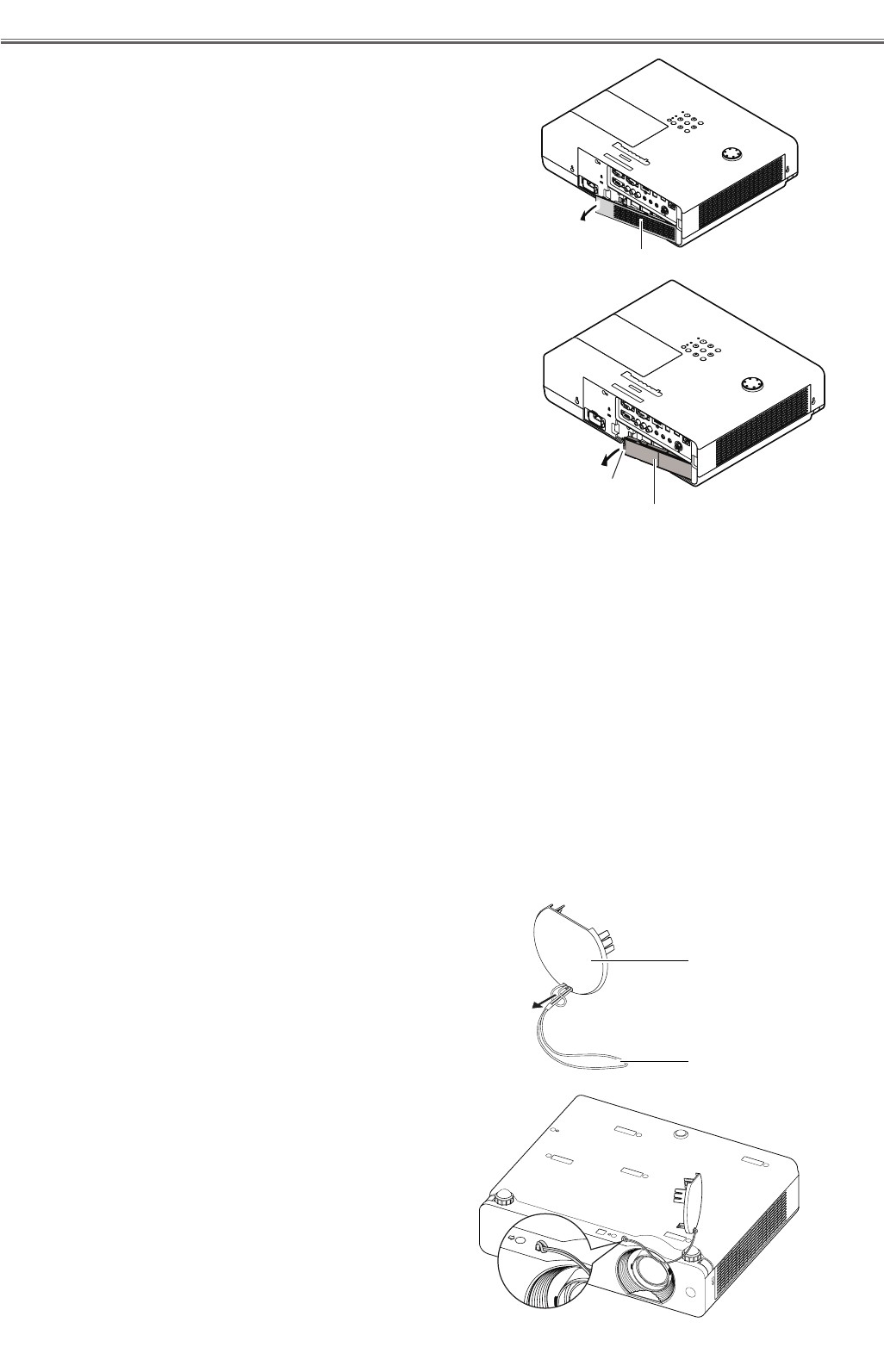
-10-
Maintenance
n Resetting the filter counter
After replacing the air filter units, be sure to reset the filter
counter.
1) Press st to select [Filter counter reset].
2) Press the <ENTER> button.
[Filter counter Reset?] appears. Select Yes to con-
tinue. Another confirmation dialog box appears, select
Yes to reset the Filter counter.
Attention
• Turn off the power before you replace the air filter unit.
• When attaching the air filter unit, make sure that the
projector is stable, and work in an environment that is
safe, even in the event of the air filter unit dropping.
• Do not operate the projector with the filters removed.
Dust may accumulate on the optical elements degrad-
ing picture quality.
• Do not put anything into the air vents. Doing so may
result in malfunction of the projector.
• Do not wash the filters with water or any other liquid
matter. Otherwise the filters may be damaged.
n Attaching the lens cap
When moving this projector or while not using it over an extended period of time, attach the lens cap.
To prevent loss for the lens cap, please according to the following procedures, attach the lens cap with the string of
accessories.
Thread the thinner end of the string through 1 )
the hole on the lens cap.
Thread the other end of the string through 2 )
the hole on the bottom of the projector.
Lens cap
String
n Replacement of the air filter unit (back)
1) Remove the air filter cover.
• Open the air filter cover in the direction of the arrow in
the figure and remove it.
2) Remove the air filter unit.
• Hold the knob of the air filter unit and pull out in
the direction of the arrow.
• After removing the air filter unit, remove large
foreign objects and dust from the air filter
compartment and the projector’s air intake port
if there are any.
3) Insert the new air filter unit.
• Hold the air filter unit that the knob is outside of
the projector, perform Step 2) in the reverse order.
• Do not press the filter part when push into the
projector at last
4) Install the air filter cover.
• Make sure that the air filter cover is closed tightly
Air filter cover (back)
Air filter unit (back)
Knob


















