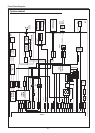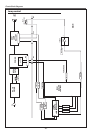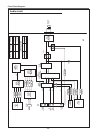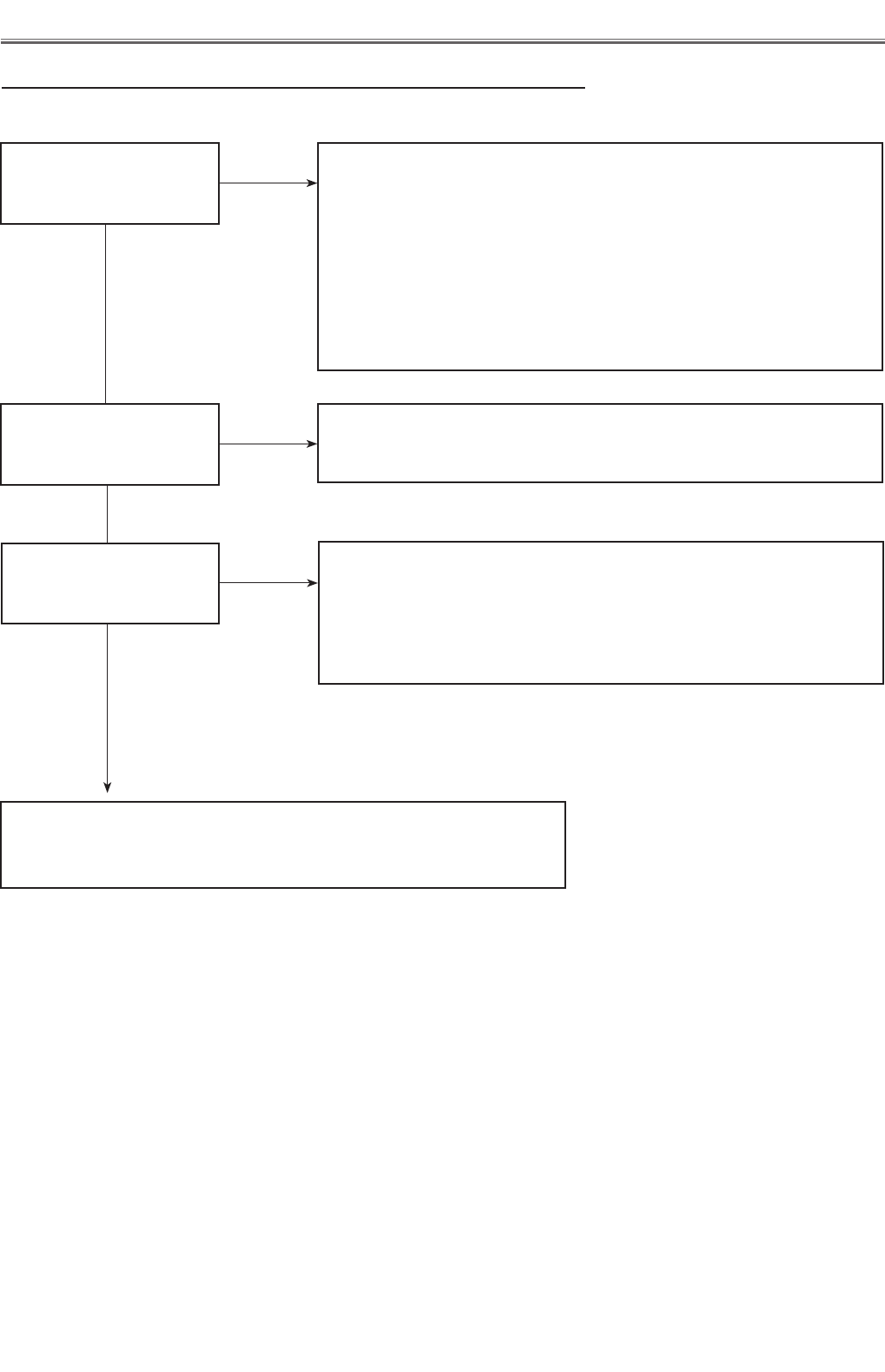
-75-
Troubleshooting
No sound
Check IC5003 and peripheral circuit.
Check S-7V at pin 4 of IC5003 and S5V at pin 8 of IC5003 power sup-
ply.
Check if the audio sig-
nal is observed at pins 1
and 7 of IC5003.
Check audio output circuit.
Check speaker, connection of the terminal “K8F”.
Yes
No
Check IC001 and peripheral circuit.
Check the mute signal at pin 1 of IC001. The mute signal is output
from pin 344 of IC 301<Scaler>. The OUT_DET signal is sent from
Audio Out terminal.
Mute-On: H at pin 344 of IC301, L at pin 1 of IC001.
Check if the audio sig-
nal is observed at pins
20 and 23 of IC001.
Yes
No
Check IC5001 and peripheral circuit.
Check the Pins 7 and 32 of IC5001, the voltage is respectively S3.3V
and S1.8V.
Check IC5002<Audio SW> and peripheral circuit.
Video: Pin 9: L, Pin 10: H
PC1: Pin 9: L, Pin 10: L
LAN/HDMI: Pin 9: H, Pin 10: L
Check IC5005<Audio SW> and peripheral circuit.
LAN: Pin10:H
HDMI:Pin10:H
Check if the audio sig-
nal is observed at pins
19 and 23 of IC5001.
Yes
No
Check following steps.