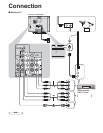6
Accessories/Option
Check you have all the items shown.
Accessories
Ƒ
Remote Control
Transmitter
•
EUR7613Z90R
Ƒ
Batteries for the Remote
Control Transmitter
(2)
•
AA Battery
Installing remote’s batteries
push
slide open
close
Note the correct
polarity (+ or -).
•
Incorrect installation may cause battery leakage and corrosion,
resulting in damage to the remote control unit.
•
Do not mix old and new batteries.
•
Do not mix different battery types (such as alkaline and
manganese batteries).
•
Do not use rechargeable (Ni-Cd) batteries.
•
Do not burn or break batteries.
•
Make a note of the remote control codes before changing
batteries in case the codes are reset. (p. 23-24)
Caution
1
2
Optional accessory
Please contact your nearest Panasonic
dealer to purchase the recommended wall-
hanging bracket. For additional details,
please refer to the wall-hanging bracket
installation manual.
Wall-hanging bracket
(vertical)
•
TY-WK23LR2W
(TC-23LX60)
•
TY-WK32LR2W
(TC-26LX60C, TC-26LX60L,
TC-32LX60C, TC-32LX60L)
WARNING
•
Failure to use a Panasonic bracket or choosing to mount the unit
yourself will be done at the risk of the consumer.
Any damage resulting from not having a professional installer
mount your unit will void your warranty.
•
Always be sure to ask a qualified technician to carry out set-up.
Incorrect fitting may cause equipment to fall, resulting in injury
and product damage.
•
Do not mount this LCD Television directly below ceiling lights
(such as spotlights, floodlights or halogen lights) which typically
give off high heat. Doing so may warp or damage plastic cabinet
parts.
Ƒ
Customer Care Plan Card
(U.S.A.)
Caution
Ƒ
Product Registration Card
(U.S.A.)
Ƒ
Operating Instructions
Ƒ
AC Plug Converter
(TC-26LX60L, TC-32LX60L)