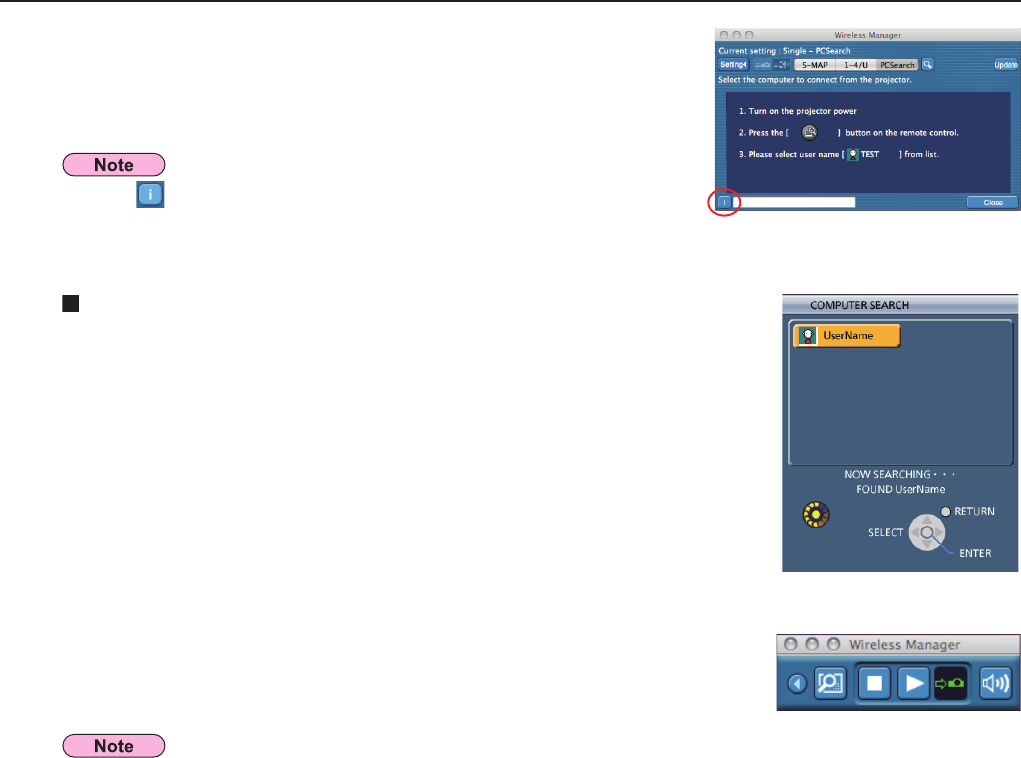
20
Connecting with wireless LAN (cont.)
3
Select the projector to connect.
<PC Search> window appears.
Operations on the projector
A Turn on the power to the projector unit.
B Press the [COMPUTER SEARCH] button on the remote control.
(You can also search from [COMPUTER SEARCH] from the network menu.
→ See page 53)
The computers that can be connected to the projector are displayed in a list.
C Select from the list displayed on the projector an item with the same icon/
user name as is displayed on the computer.
4
Connection completed.
When the connection with the projector is established, the launcher appears.
(“Description of the launcher” → See page 28)
The launcher is projected on the projector.
Click on [ ] in the <PC Search> window, and the models of projector that can
perform [PC Search] are displayed. (See page 42)


















