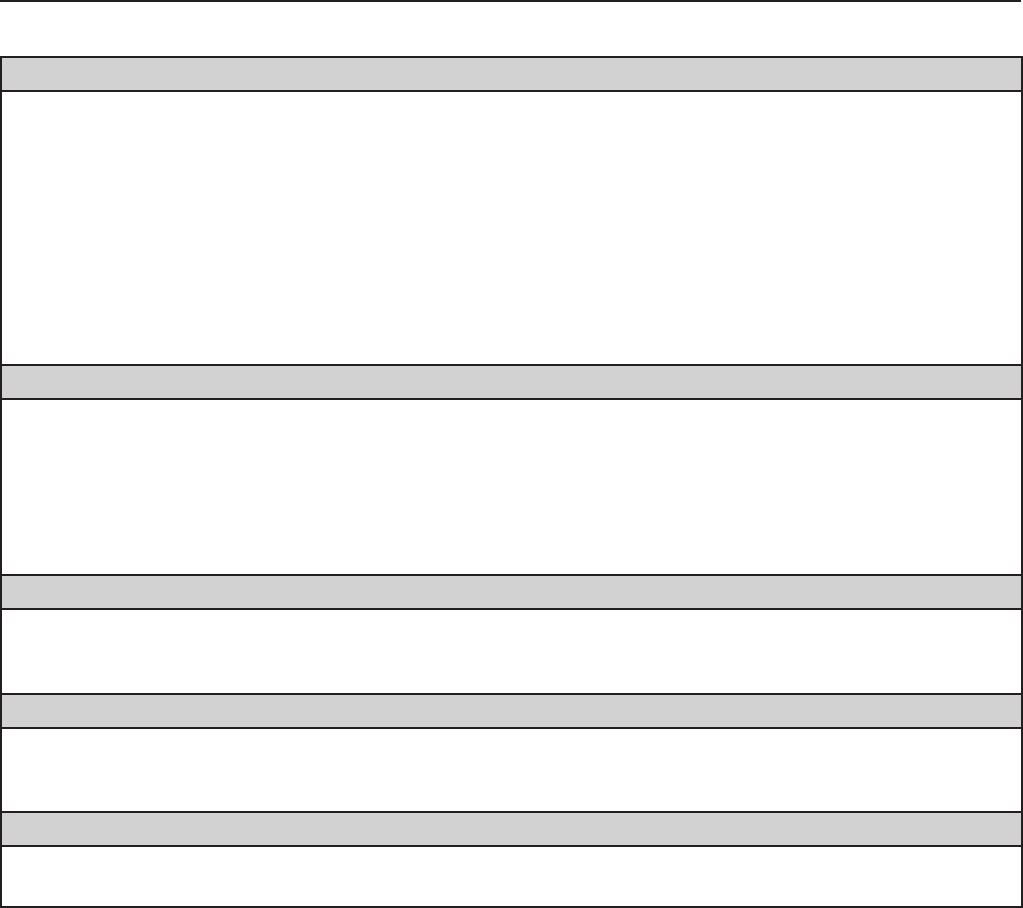
66
Frequently Asked Questions
Check the following points once more before requesting repair.
No wireless connection can be made between my projector and my computer.
• Is Wireless Manager ME 5.5 running?
Wireless Manager ME 5.5 must be started in the computer in order to enable wireless transmissions of images to the
projector.
<When the user does not have the [Admin (administrator) authority>
• When the user does not have the [Admin (administrator)] authority, the [Admin (administrator)]’s name and password
are required to make network settings.
<Network setting error>
When connecting with Network number [U (user)], make sure whether wireless menu setting of the projector is correct
or not. (See page 48)
I get dropped from the network.
• Did the projector enter [Sleep] mode?
If the projector goes to [Sleep] and is disconnected from the network, quit and restart Wireless Manager ME 5.5.
• Did you connect to the network via an Easy Wireless Set Up (Network [1], [2], [3], [4], [S-MAP] or [PC Search]),
use Wireless Manager ME 5.5 and then quit the application?
The projector can be disconnected from the network if you connect via an Easy Wireless Set Up ([1], [2], [3] or [4]), use
Wireless Manager ME 5.5 and then quit the application.
Set up your wireless LAN again.
I cannot connect to the network via an Easy Wireless Set Up.
• <[1] to [4] or [U (user)] cannot be selected in access point searches despite selecting [Wireless LAN].>
Is Wireless Manager ME 5.5 installed in the [Applications] folder?
For an Easy Wireless Set Up, Wireless Manager ME 5.5 must be installed in the [Applications] folder (./Applications).
I cannot lower the display brightness.
• Is a checkmark placed in the [Disable Screen Saver] checkbox?
The brightness of the built-in display cannot be lowered if a checkmark appears in the [Disable Screen Saver] checkbox
of the <Option> window of Wireless Manager ME 5.5.
I cannot hear sound.
• After installing the software, always reboot the system. (
See page 12)
• Sound is not output if the driver has been uninstalled. (
See page 63)


















