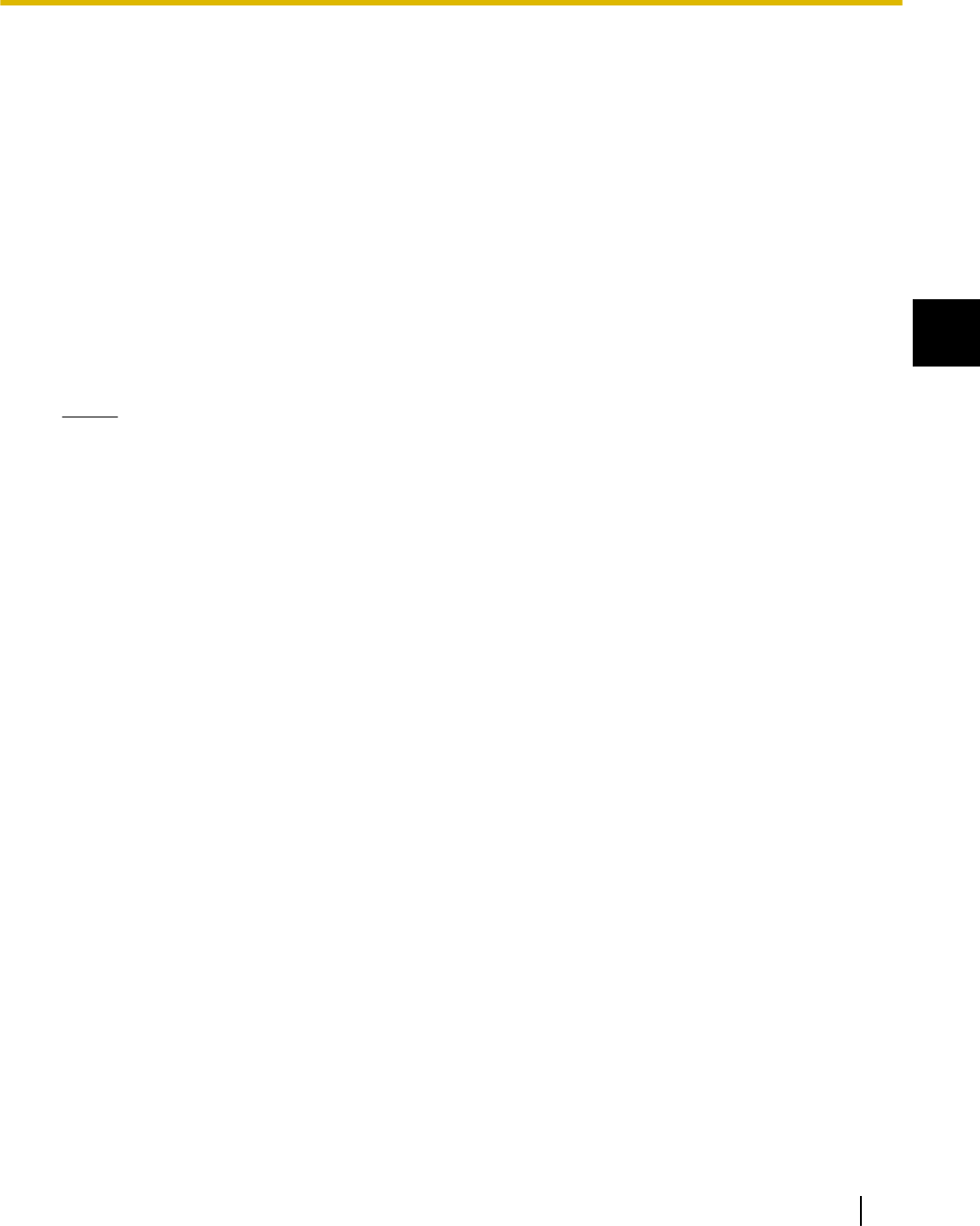
Volume Control
• The volume of the USB speaker on the elite Panaboard can be controlled using the Volume Dial, the volume
of Windows, and the volume of the application being used. To adjust the volume, use the Volume Dial, or
adjust the volume of the application.
Power Switch
• After turning the elite Panaboard off, wait more than 2 seconds before turning it back on.
Moving the elite Panaboard When Using the Stand (Sold Separately)
1. Make sure that the power switch is set to "O" (OFF), and disconnect the power cord and USB cable.
2. Release the locks on the casters.
3. Move the elite Panaboard, avoid banging or shaking the board.
Notice
• Always move the elite Panaboard with 2 people.
• Do not drag or step on the cable.
4. Lock the casters.
Operating Instructions (For Basic Operations) 21
1
Usage


















