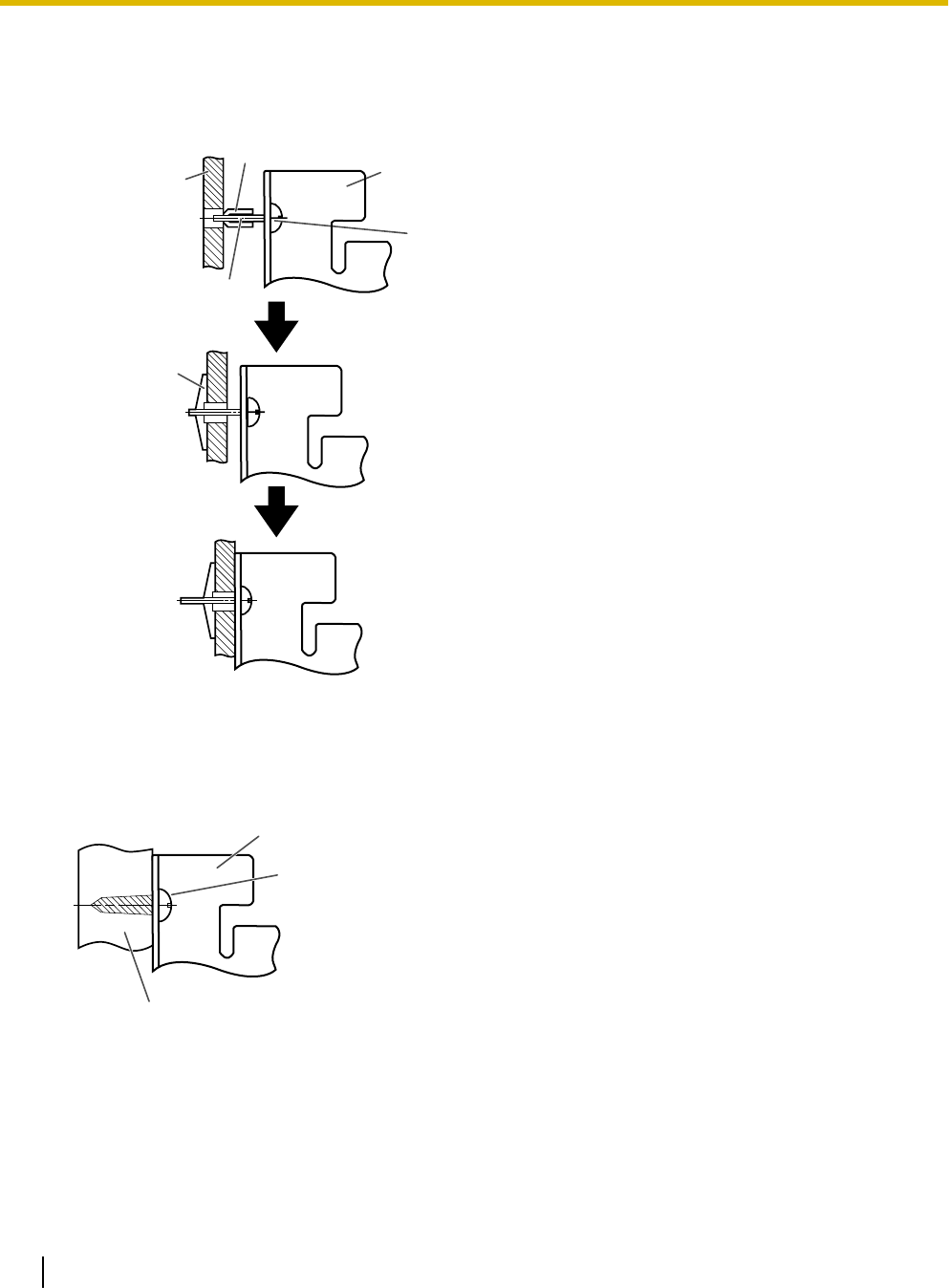
Plasterboard walls
Split-wing toggles (not included) are needed.
Plasterboard
Split-wing toggle
Wall mounting
plate
Bolt
Arms
Arms
Insert the bolt through the hole in the wall
mounting plate and into the hole in the wall
so that the arms of the split-wing toggle are
horizontal.
For the correct hole size, refer to the
instructions for the particular split-wing
toggles used.
After the arms expand, pull the wall
mounting plate out until the arms of the
split-wing toggle grip firmly into the wall.
Tighten the bolt until the wall mounting
plate is securely fixed into the wall.
Wooden walls
Wood screws (not included) are needed.
Wall mounting plate
Wood screw
Wooden wall
Insert the wood screw through the hole in
the wall mounting plate and tighten until the
wall mounting plate is securely fixed to the
wall.
For the correct hole size, refer to the
instructions for the particular wood screws
used.
46 Operating Instructions (For Basic Operations)
Installation Manual


















