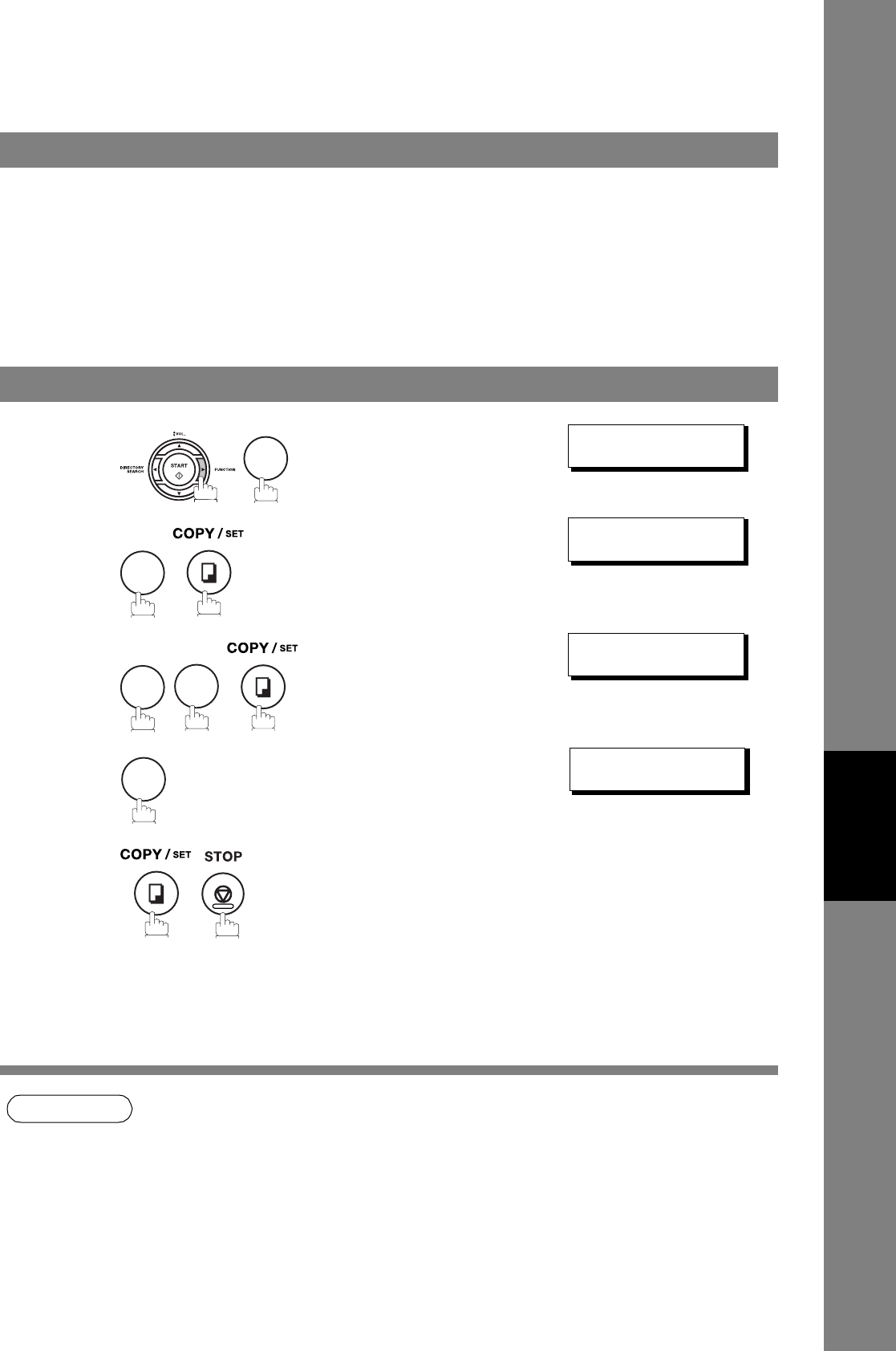
101
Network Features
Network Features
Selective Reception
Your machine has a special feature, Selective Reception, which can prevent the receiving of unnecessary
documents (i.e. junk fax, direct mail, etc.).
Before receiving the document, the last 4 digits of the ID Number received from the sending machine will be
compared with the last 4 digits of the telephone number programmed in each One-Touch or Abbreviated
station. When a match is found, your machine will start receiving the document. If a match is not found, your
machine will cancel the reception and an Information Code 406 will be recorded on the Journal.
NOTE
1. When the Selective Reception is set, your machine can receive only from those stations which
are programmed in the built-in auto-dialler.
2. If your ID number has not been set, your machine might not be able to receive from some
models.
To set your ID number, see page 29.
General Description
Setting the Selective Reception.
1
SET MODE (1-8)
ENTER NO. OR
∨ ∧
2
FAX PARAMETER(01-99)
NO.=
❚
3
46 SELECT RCV
1:INVALID
4
46 SELECT RCV
2:VALID
5
7
4
4
6
2


















