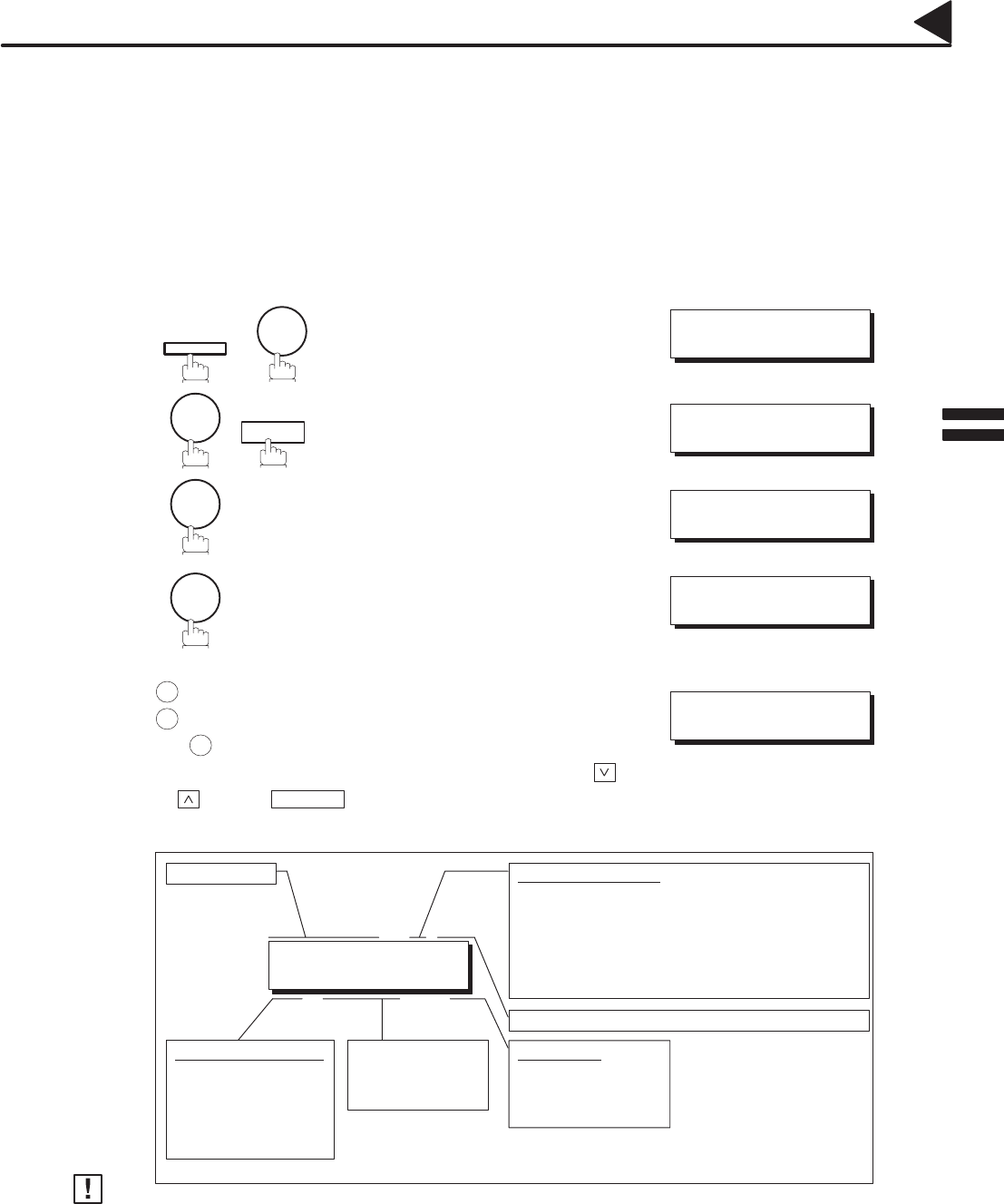
141
Journals and Lists
To help you maintain records of the documents you sent and received, as well as lists of the numbers you record,
your facsimile machine is equipped to print the following journals and lists: Transaction Journal, Individual
Transmission Journal, Communication Journal, One-Touch/ABBR. No. List, Program List, Fax Parameter List,
Power Failure Report and File List.
Transaction Journal
The ”Journal” is a record of the last 100* transactions (a transaction is recorded each time you send or receive
a document). It is printed out automatically after every 100* transactions (see Note), but you can print or view
it manually by using the following procedure (UF-550/560 : 32 transactions) :
FUNCTION
6
1
SET
1
for printing a Journal
2
for viewing a Journal
Select the viewing mode.
1 for viewing transmission transactions only
2 for viewing all transactions
Ex: 2
You can view the transactions in the journal by pressing
or . Press STOP to return to standby.
Type of Communication
XMT: Transmission
RCV: Reception
POL: Polling
PLD: Polled
FWD: Fax Forward
Date & Time
Received ID,
Recorded name or
the dialed
telephone number
Number of pages successfully transmitted or received.
01/12 10:00 OK P01
XMT
ң 5551234 ƞ
Scroll Marker
ƞ: Latest transaction
Ɵ: Oldest transaction
ʣ: Only 1 transaction
Communication Result
OK: Communication was successful.
BUSY: Line busy
STOP: STOP was pressed.
3-digit Info Code: Communication has failed
(Refer to page 155 for details.)
If you wish to disable the automatic print out of the Transaction Journal, change the setting of Fax
Parameter No. 13 to ”Invalid”. (See page 35)
07001000001
07001030003
07001020009
07001050013
03001060030
#@multitude
07001060013
#@multitude
07001060014
07001060015
07001060016
07001060017
Note:
07001070004
PRINT OUT (1–7)
ENTER NO. OR Ɵƞ
JOURNAL
1:PRINT 2:VIEW
* PRINTING *
JOURNAL
JOURNAL VIEW
1:XMT ONLY 2:ALL
USE THE Ɵƞ KEYS TO
SCROLL EACH RECORD
7
1
2
3
a
3b
4b


















