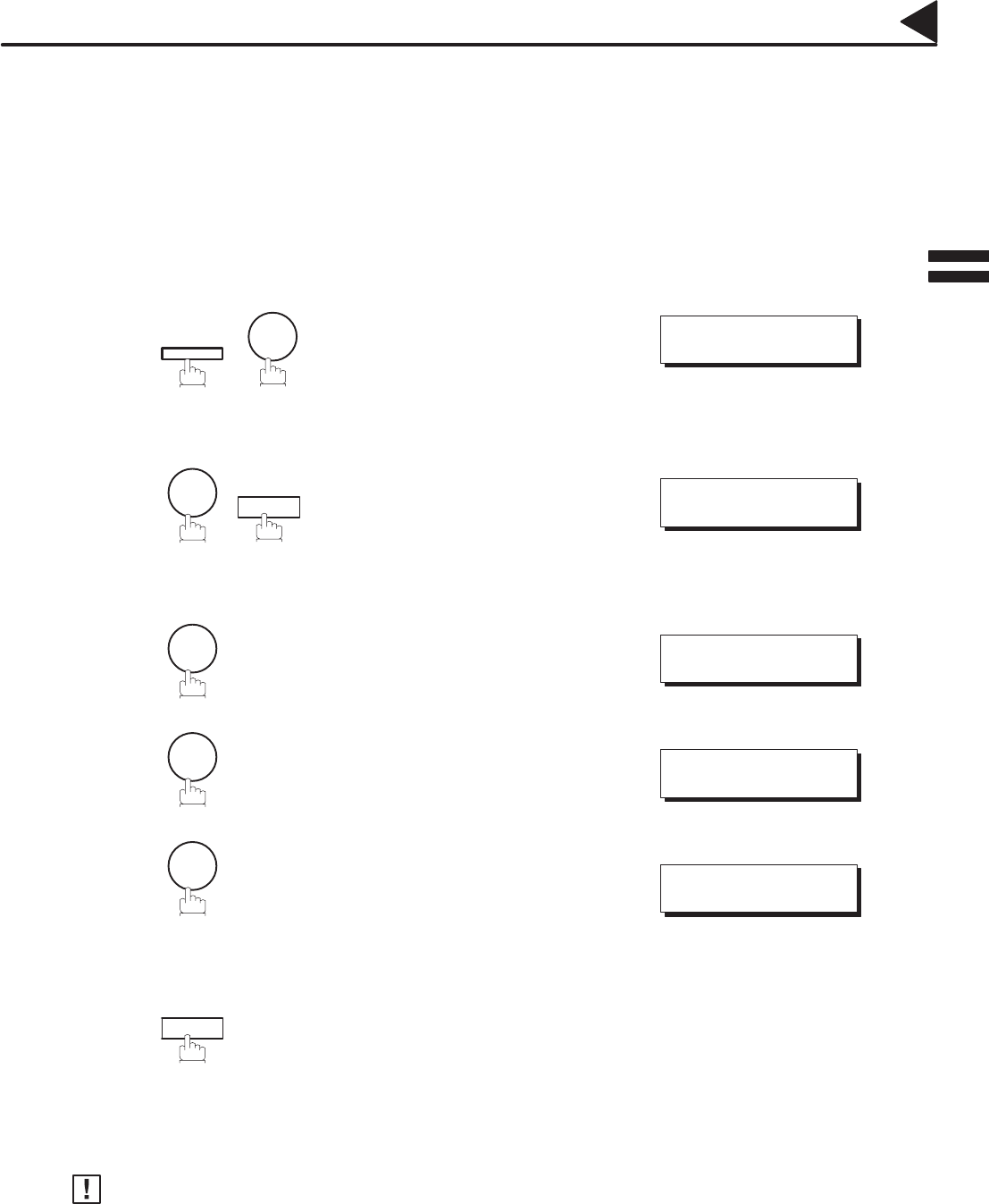
43
Basic Transmission Settings
Communication Journal (COMM. JOURNAL)
A Communication Journal lets you verify if the transmission was successful. You can select the condition
to print out the communication Journal as follows.
When you set COMM. JOURNAL = OFF, a Communication Journal will not be printed out.
When you set COMM. JOURNAL = ON, a Communication Journal is printed out automatically after
every communication.
When you set COMM. JOURNAL = INC., a Communication Journal is printed out automatically only if
the communication has failed.
FUNCTION
8
1
SET
1
for OFF.
or
2
for ON (Always print out).
or
3
for INCOMPLETE only.
SET
To change the preset Comm. Journal position, change the setting of Fax Parameter No. 12, see page 35.
04002000001
04002020005
04002050005
04002060009
#@multitude
04002060006
04002060007
04002060008
Note:
04002070006
SELECT MODE (1–5)
ENTER NO. OR Ɵƞ
COMM. JOURNAL=INC
1:OFF 2:ON 3:INC
COMM. JOURNAL=OFF
1:OFF 2:ON 3:INC
COMM. JOURNAL=ON
1:OFF 2:ON 3:INC
COMM. JOURNAL=INC
1:OFF 2:ON 3:INC
or
or
4
1
2
3
4


















