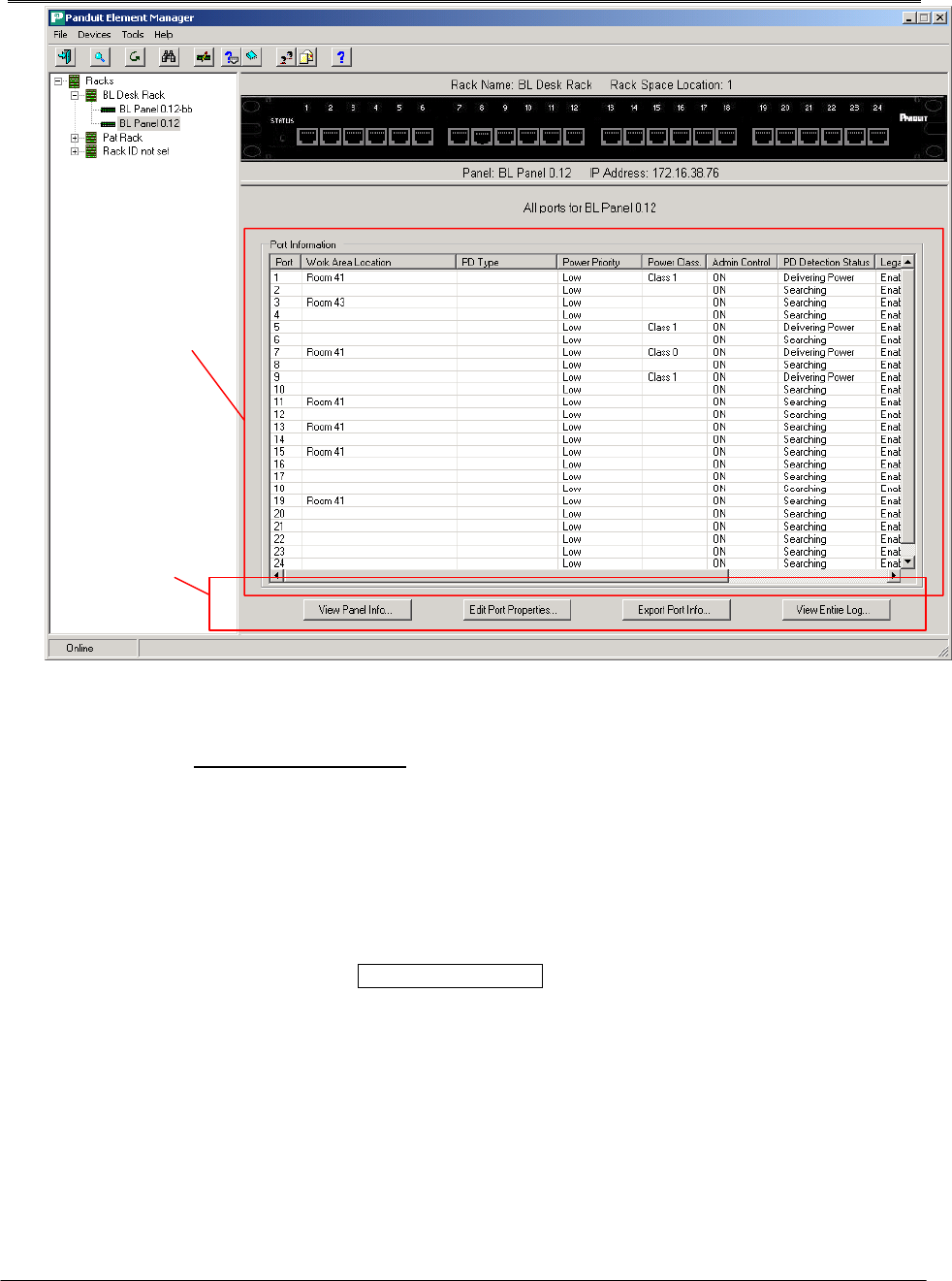
PANDUIT® DPoE™ Power Patch Panel User’s Guide Issue 2.2
Part Number: PN378A
38
Tool bar
Port
information for
all ports on the
selected panel.
Figure 6: View All Ports Screen
− Edit Port Information
Clicking any row on the port information section of this screen will bring up the
configuration information for that individual port. This is the same screen that will
appear by double-clicking an individual port on the Visual Display of the Front Panel
portion on the View Panel Screen.
TIP:
By holding down the <ctrl> key, the network operator can select
multiple ports on the same Power Patch Panel. Then, by selecting
the Edit Port Properties button on the Tool Bar, he/she can
configure multiple ports simultaneously. Any fields not specifically
overwritten with new values will be left unchanged.


















