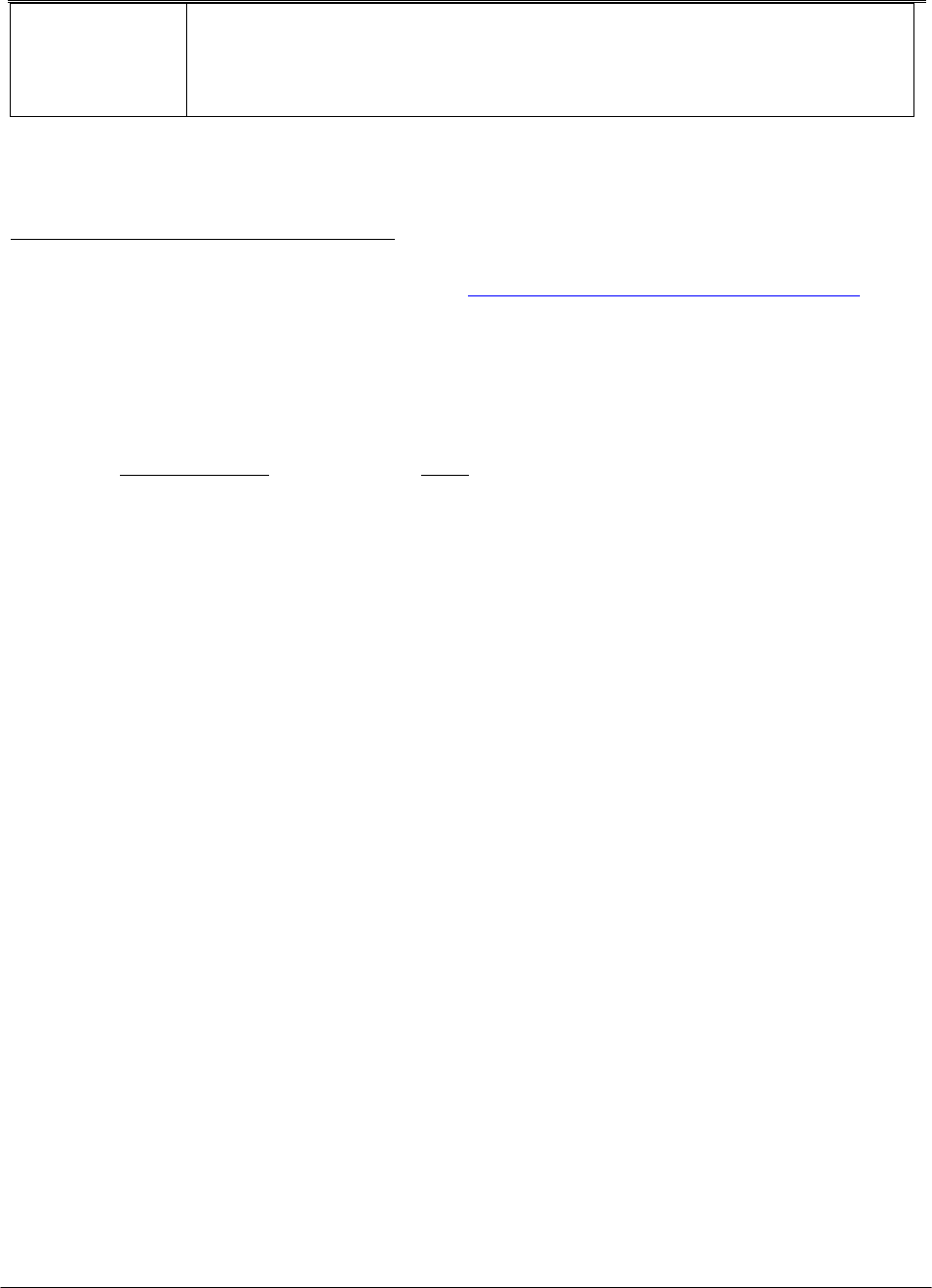
PANDUIT® DPoE™ Power Patch Panel User’s Guide Issue 2.2
Part Number: PN378A
50
NOTE:
An important feature of the DPoE™ Power Patch Panel is its ability to continue
supplying Power over Ethernet during firmware updates. All IEEE 802.3af and
Cisco In-Line protocol legacy powered devices connected to the Panel will remain
powered during a firmware update. Cisco In-Line protocol legacy new powered
device detection may experience an interruption during a firmware update.
Insure that the
DPoE™ device is connected to a Network with the PC that has the Element Manager
application running and has the device to be programmed discovered (see Device Discovery Section).
Detailed Description of the Firmware Update
1. Download the new
DPoE™ product file from www.panduit.com/ManagedNetworkSolutions to a
directory location on your intranet (internal network).
2. Start a local TFTP server. This may require downloading and configuring TFTP server freeware
or shareware from the Internet (refer to the TFTP Server Install Document). Note: When
configuring your TFTP Server, the TPTF root directory must point to the directory where the new
DPoE™ product file is stored.
3. The
Firmware Update option under the Tools pull-down menu opens a window that identifies the
IP address, device type and device name. The window as shown in the EM Firmware Update
Screen can then be used to initiate the TFTP firmware update by the user entering the firmware
filename and IP address of the TFTP server.


















