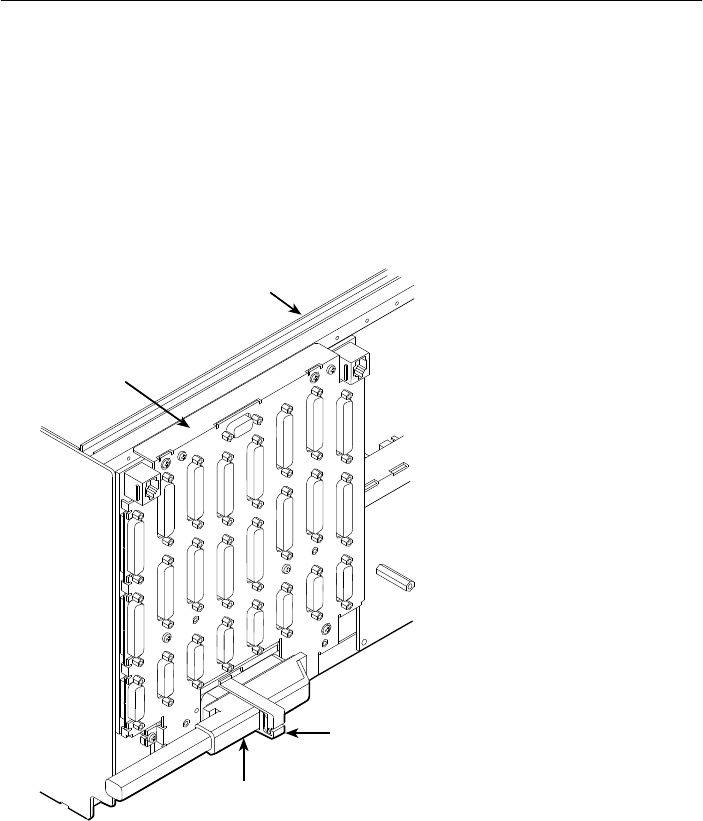
2
2. Attach the DTE cable (DB15) to the appropriate DTE connector on the Auxiliary
Backplane. (See the
COMSPHERE 3000 Series Carrier Installation Manual
(3000-A2-GA31) for detailed cable and connector information.) Connect the other
end of the DTE cable to the customer premises equipment.
3. Attach the network cable to the Auxiliary Backplane using either a 50-pin cable or
the T1 Network Interface Adapter. Connect the other end of the network cable to
the connection provided by the telephone company.
496-14386-0
3
Auxiliary
Backplane
over Slots 9–16
COMSPHERE
3000 Series
Carrier (Rear)
T1 Network
Cable
Cable
Retainer
4. Turn on the power to the 3000 Series Carrier.
















