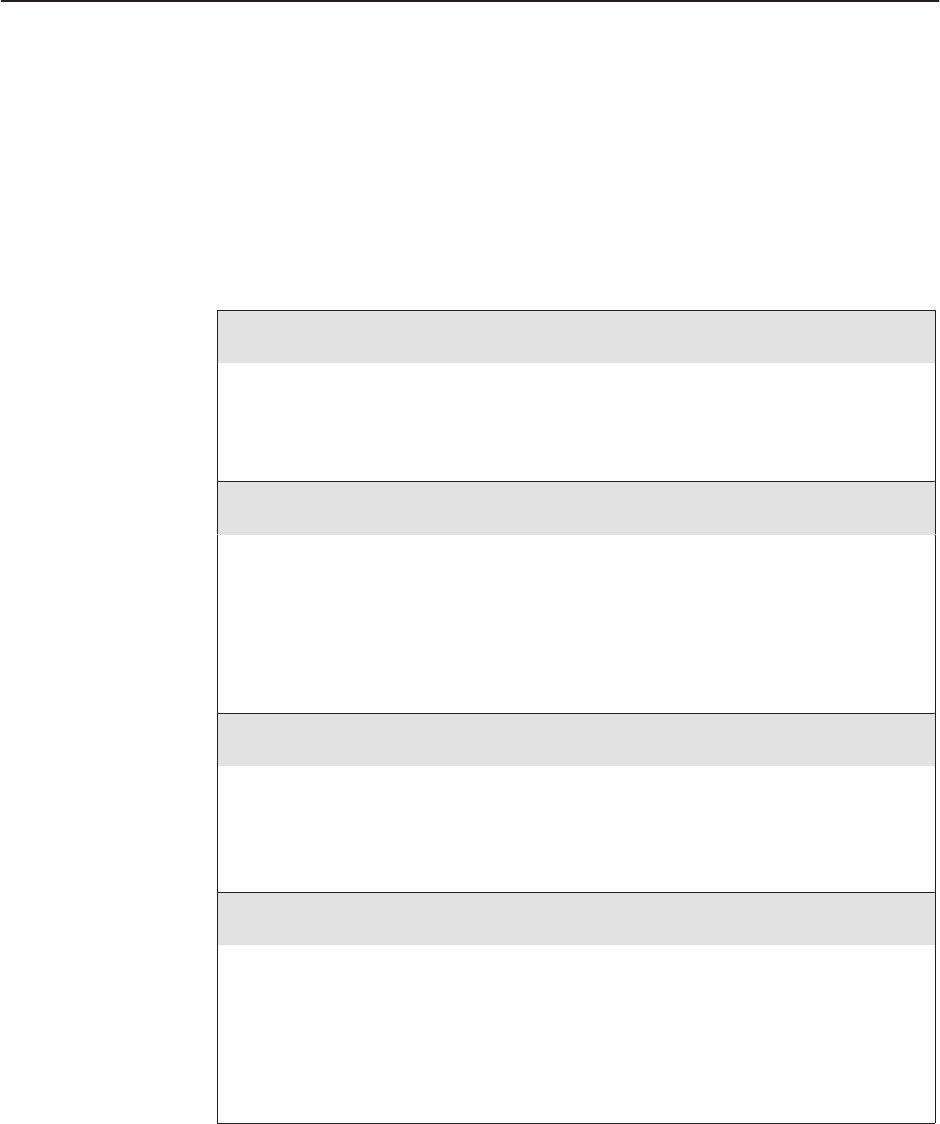
Configuration Options
C-19
3166-A2-GB20-10
November 1998
Management Configuration Options
The Management configuration options are divided into two tables as follows:
H General Management Configuration Options (Table C-6)
H Management Trap Configuration Options (Table C-7)
Table C-6. General Management Configuration Options (1 of 4)
SNMP Mgt: Disab
Next Enab Disab Prev
SNMP Management Enable. Specifies whether the DSU/CSU responds to SNMP
session requests.
Enab – The DSU/CSU responds to SNMP session requests.
Disab – The DSU/CSU does not respond to SNMP session requests.
NMS Valid: Disab
Next Enab Disab Prev
NMS IP Validation. Specifies whether the DSU/CSU validates (for security reasons) the
IP address of an SNMP manager attempting to access the DSU/CSU. Allowable
addresses are specified using the NMS
n
IP Adr configuration option.
Enab – The DSU/CSU validates the IP address of SNMP management systems
attempting to access the DSU/CSU.
Disab – The DSU/CSU does not validate the IP address of SNMP management
systems.
Num Sec Mgrs: 1
Next 1 2 3 4 5 6 7 8 9 10 Prev
Number of Security Managers. Specifies the number of SNMP managers that are
allowed to access the DSU/CSU.
NOTE: You must configure an IP address for each SNMP manager that is allowed
access to the DSU/CSU. Allowable addresses are specified using the
NMS
n
IP Adr configuration option.
NMS
n
IP Adr:
Next Edit Clear Prev
NMS Manager
n
IP Address. Specifies the allowable IP address of an SNMP manager
attempting to access the DSU/CSU. The manager number (
n
) is specified by the Num
Sec Mgrs configuration option.
Edit – Allows you to edit and/or display the allowable IP address for the SNMP
manager.
Clear – Allows you to clear the allowable IP address for the SNMP manager. The IP
address is set to 000.000.000.000.


















