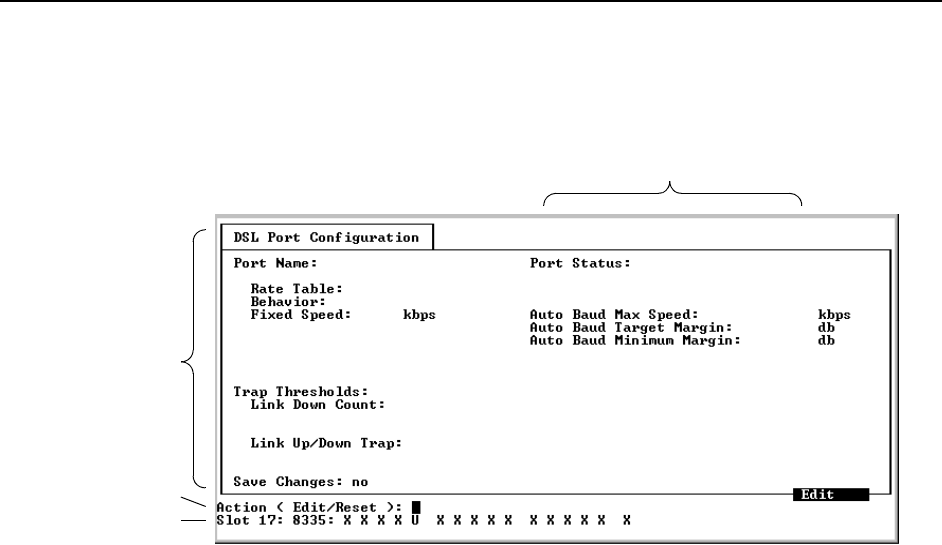
2. Menus and Screens
2-2 February 2003 8335-A2-GB20-70
Components of a Hotwire Screen
A typical Hotwire screen looks like this:
1. System Header Line is the top right line of the screen. This line contains two
fields of system login information:
— The first field displays a user-defined chassis or individual card name. If
you have not defined the system name, <no name> appears.
— The second field displays the previous remote or local login depending on
what is currently displayed in the middle field (such as the current login). If
the current login is local, the last field displays the previous remote login.
If the current login is remote, the last field displays the previous local
login.
2. Display Area is the main body of the screen. This area contains the screen
name in a “tab” at the upper left, and fields displaying data and/or requiring
input. The input values themselves are entered in the Input Line at the bottom
of the screen.
3. Input Line is in the lower area of the screen. This area displays prompts after
which you enter values for the field highlighted in the Display Area.
If a field has predefined permitted values, you need only type enough of a
value to distinguish it from other permitted values. For example, if the
Behavior field has a value of Fixed or AutoBaud, you need only type f or a,
respectively, and press Enter, to select a value.
1
2
3
4


















