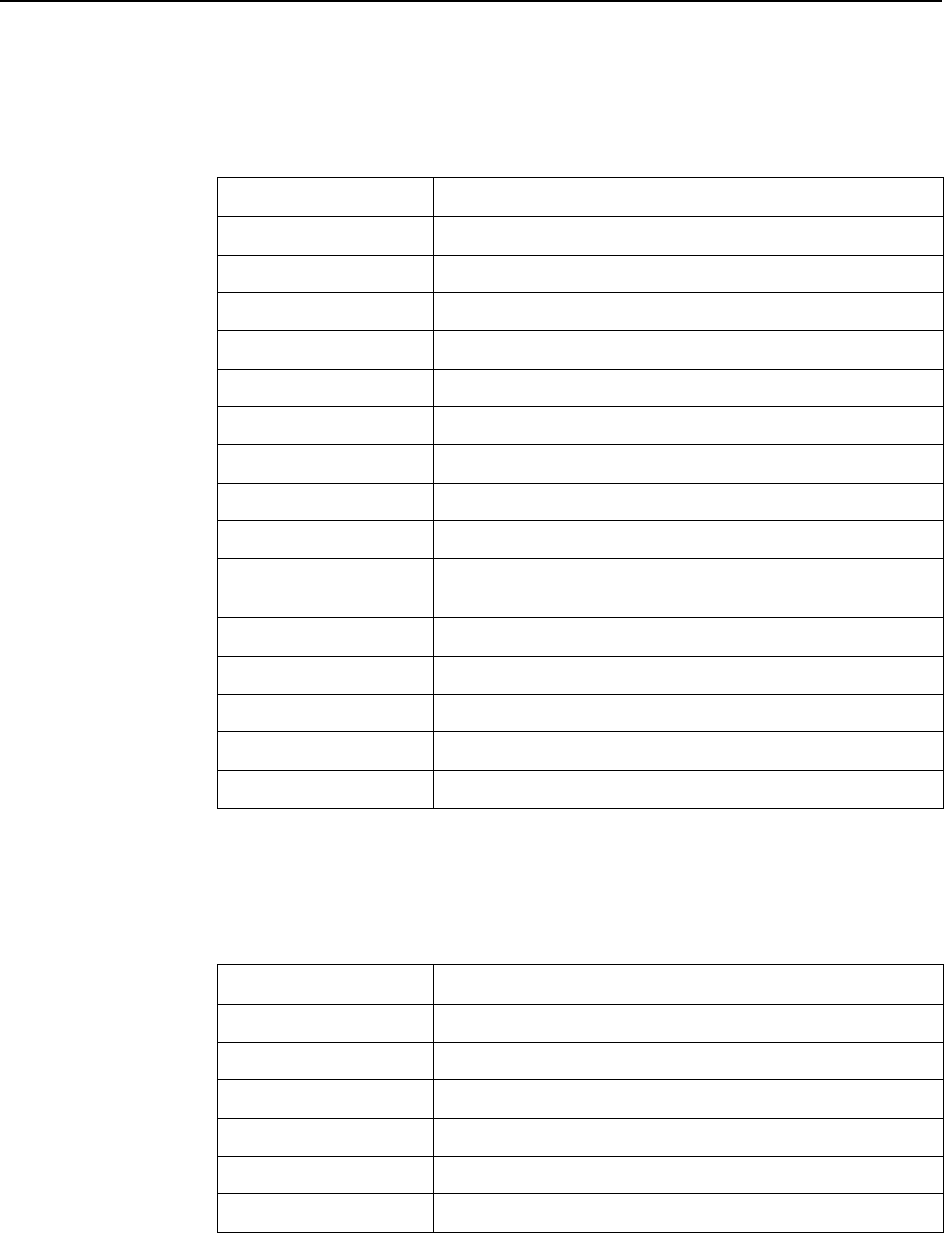
2. Menus and Screens
2-4 February 2003 8335-A2-GB20-70
General Navigation Keys
Pop-Up Menu Navigation Keys
Table 2-1. General Navigation Keys
Keys Definition
Backspace, Del, Ctrl-d Erases the character to the left of the prompt.
Ctrl-e Returns to the card selection screen from any screen.
Ctrl-r Resets counters (on monitoring statistics displays).
Ctrl-u Clears the current input or prompt line.
Ctrl-v Displays pop-up menus.
Esc h, ? Displays the online Help screen.
Esc l, Ctrl-l Refreshes the screen.
Esc n Goes to the next window.
Esc p, Ctrl-z Goes back to the previous window.
Esc t, Ctrl-a, Ctrl-c,
Ctrl-t, or Ctrl-y
Goes back to the original, top-level window.
Left arrow, Ctrl-b Moves the cursor to the left.
Right arrow, Ctrl-f Moves the cursor to the right.
Up arrow, Ctrl-p Moves up to the previous menu selection or entry field.
Down arrow, Ctrl-n Moves down or to the next selection.
Enter Accepts entry.
Table 2-2. Pop-Up Menu Navigation Keys
Keys Definition
Ctrl-w Scrolls up one page.
Ctrl-x Scrolls down one page.
Up Arrow, Ctrl-p Moves cursor up one menu item.
Down Arrow, Ctrl-n Moves cursor down one menu item.
Ctrl-z Exits pop-up menu without accepting selected entry.
Enter Accepts selected entry and exits pop-up menu.


















