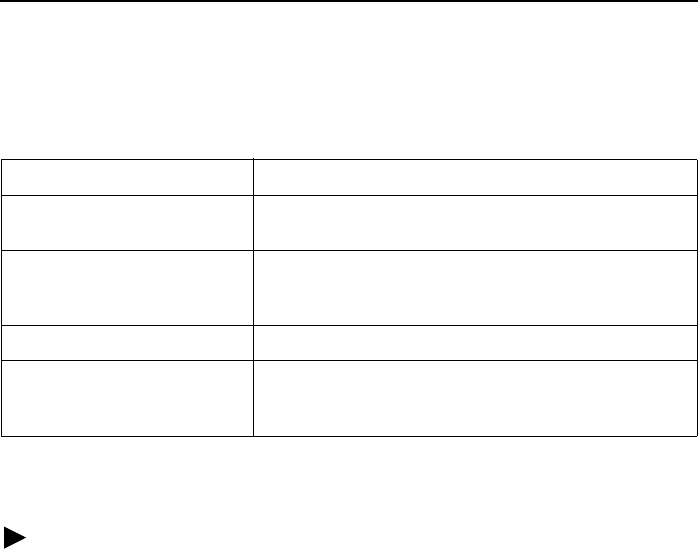
13
Using the Asynchronous Terminal Interface
The Probe should operate using the default (factory-set) configuration options, with
exception to the changes specified in these installation instructions. Refer to the
following table for help in navigating through the menus.
Follow these steps to go to the Configuration Edit/Display menu so you can start setting
up the unit.
Procedure
To load a configuration for editing:
1. From the Main Menu, press the down arrow key twice so the cursor is on
Configuration.
2. Press Enter to display the Configuration menu. The Load Configuration From menu
appears.
3. Press Enter to select Current Configuration (the cursor is already on this selection).
The Configuration Edit/Display menu appears.
This sequence of steps would be shown as the menu selection sequence:
Main Menu → Configuration
Press the . . . To . . .
Esc key Go back one screen or menu level. See Menu
Hierarchy on page 14.
Tab key, or Up ( ↑), Down (↓),
Left (←), and Right (→)
Arrow keys
Move the cursor from one menu item to the next.
Enter or Return key Complete the menu or option selection.
Spacebar Display the next available setting when changing a
configuration option. All the available settings for an
option appears at the bottom of the screen.


















