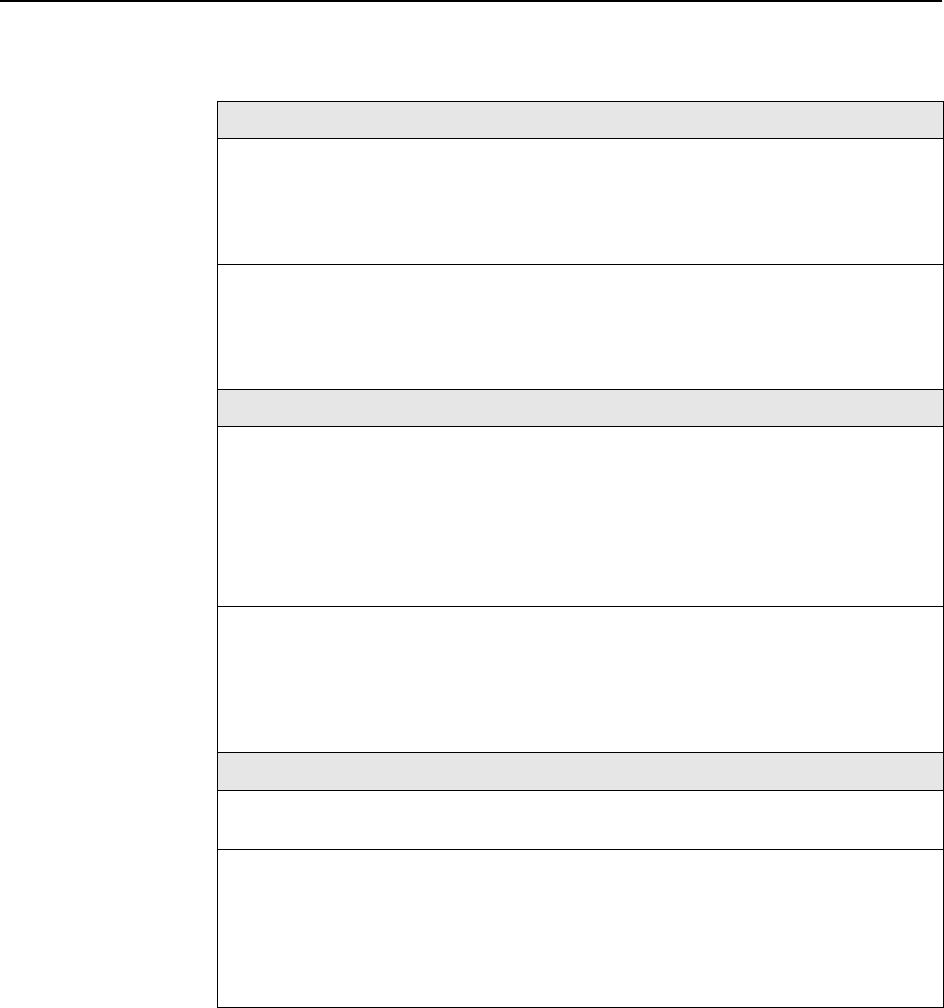
3. Configuration Options
3-70 December 2002 9000-A2-GB31-00
Bc
Possible Settings:
– 9783: 0 – 2320000
– 9788: 0 – 2312000
Default Setting: 0
Allows you to display or change the DLCI’s committed burst size.
Display Conditions – This option appears only when Committed Burst Size is set
to Other.
0 – maximum – Specifies the DLCI’s committed burst size.
Excess Burst Size Be (Bits)
Possible Settings:
– 9783: 0 – 2320000
– 9788: 0 – 2312000
Default Setting:
– 9783: 2320000
– 9788: 2312000
Specifies the maximum amount of data in bits that the network may accept beyond the
CIR without discarding frames.
Display Conditions – This option appears only when Committed Burst Size is set
to Other.
0 – maximum – Specifies the DLCI’s committed burst size.
Outbound Management Priority
Possible Settings: Low, Medium, High
Default Setting: Medium
Specifies the relative priority for management traffic sent on management PVCs on this
DLCI to the network.
Low – Management data configured for the DLCI has low priority.
Medium – Management data configured for the DLCI has medium priority.
High – Management data configured for the DLCI has high priority.
Table 3-27. Circuit Records Options (3 of 3)


















