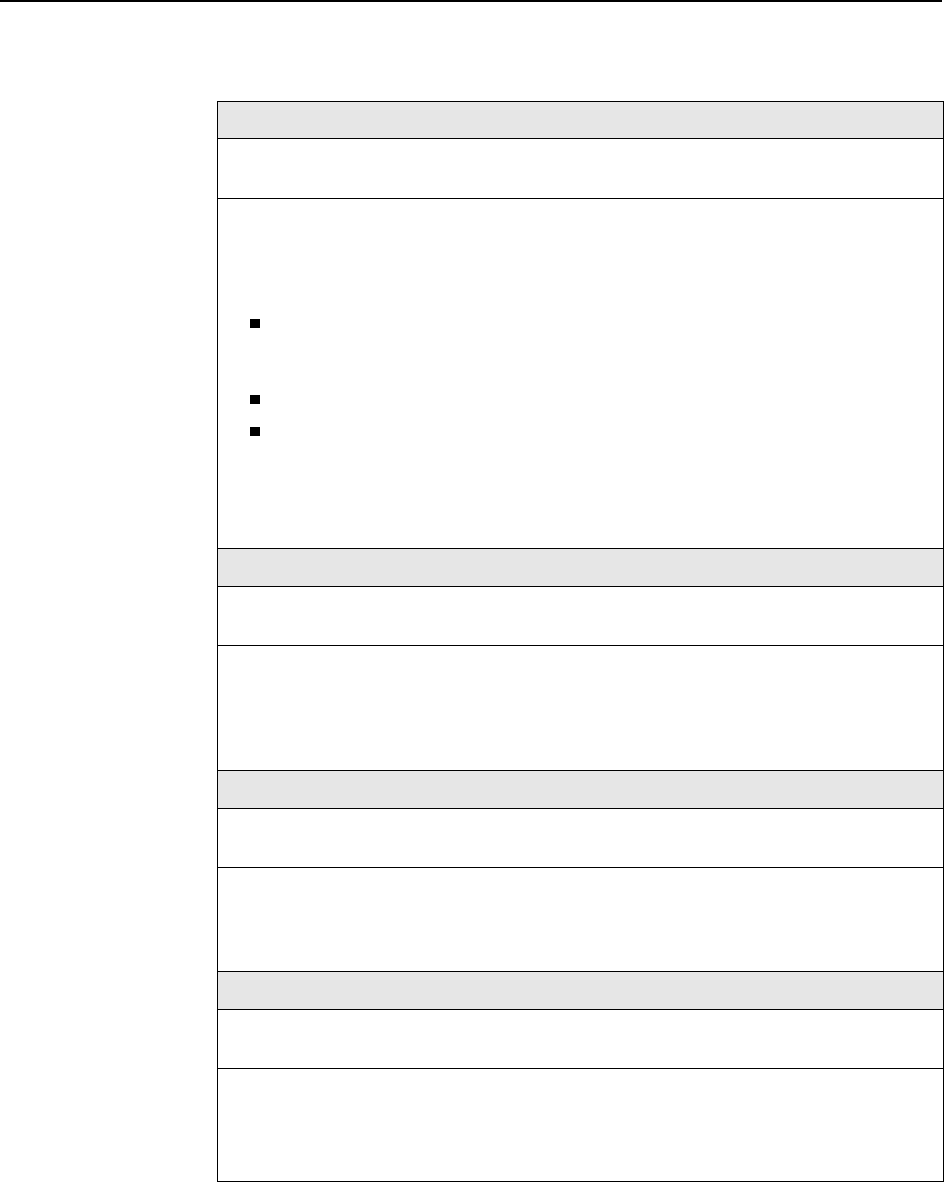
3. Configuration Options
9000-A2-GB31-00 December 2002
3-61
Traffic Policing
Possible Settings: Enable, Disable
Default Setting: Disable
Determines whether or not CIR (Committed Information Rate) and EIR (Excess
Information Rate) will be enforced by the unit on frames being sent on network frame relay
links.
Enable – CIR and EIR are enforced.
Frames that exceed CIR will be marked Discard Eligible (DE). These frames are
counted in the Above CIR but within EIR category until this category is full.
Once full, additional frames are counted as being in the Within CIR category.
Frames in excess of EIR will be discarded.
For CSU/DSUs only, DE frames received from the external router are credited as
frames transmitted above CIR. They are credited as frames transmitted between
CIR and EIR until that count reaches its limit, at which point they are counted as
frames transmitted above EIR.
Disable – CIR and EIR are not enforced.
LMI Parameters
Possible Settings: System, Custom
Default Setting: System
Allows you to use the system LMI options, or to set specific LMI options for this interface.
System – Use system LMI options (see Table 3-1, System Frame Relay and LMI
Options).
Custom – Use the following options in this table to configure LMI parameters.
Frame Relay DS0s Base Rate
Possible Settings: Nx64, Nx56
Default Setting: Nx64
Selects the base rate for the DS0s allocated to frame relay on the network interface.
Nx64 – The base rate is 64 Kbps.
Nx56 – The base rate is 56 Kbps.
LMI Error Event (N2)
Possible Settings: 1, 2, 3, 4, 5, 6, 7, 8, 9, 10
Default Setting: 3
Configures the LMI-defined N2 parameter, which sets the number of errors that can occur
on the LMI link before an error is reported. Applies to both the user and network sides of a
UNI.
1 – 10 – Specifies the maximum number of errors.
Table 3-24. Interface Frame Relay Options (2 of 3)


















