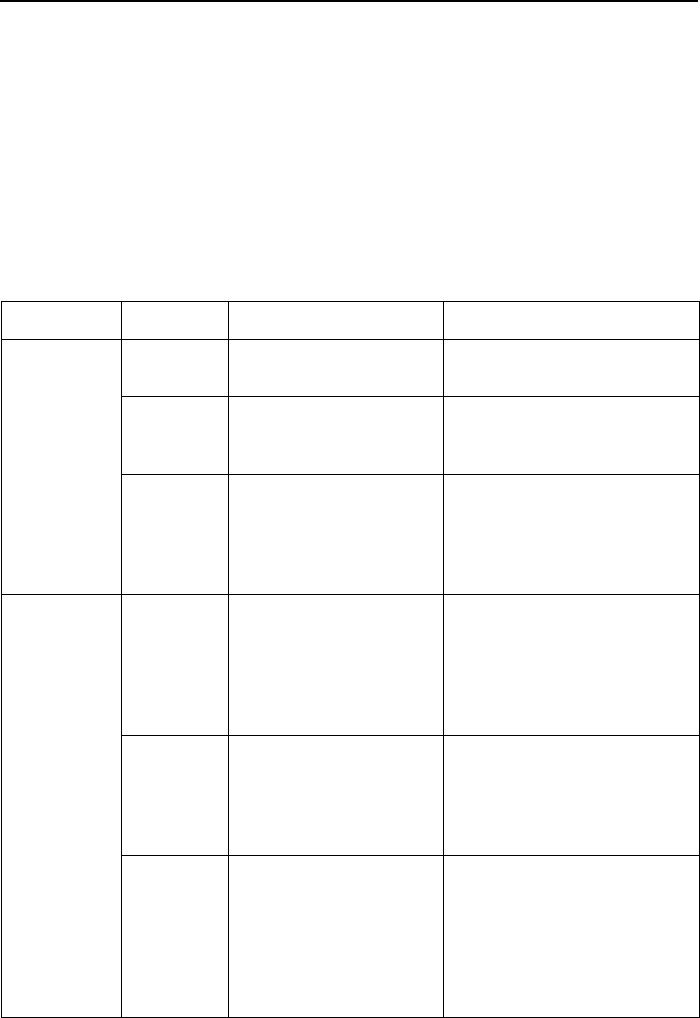
10
LED Indicators
This document describes units manufactured after 13 January 2005. See the prior
version of this document for information about units manufactured on or before that date.
Whenever both ENE2020 E1 connections have lost link or have presented an E1 Alarm,
the Ethernet link will automatically be disabled (as indicated by no illumination of the
Ethernet 100, Act and Lnk LEDs). Upon reestablishment of at least one of the E1
connections, the Ethernet link will be reinstated and the Ethernet LEDs will reflect
current Ethernet Status.
Table 6. LEDs (1 of 2)
LED State Indication Additional Information
E1
Connections
Lnk (Port 1
and Port 2)
Flashing*
Green
E1 connection is
established and active
Traffic is flowing.
Solid
Green
Problematic E1
connection
A connection exists but there
is indication of a problem with
the E1 line.
No
Illumination
Loss of Synchronization
(LOS)The incoming
connection to the unit
has been lost; no data is
being received.
If the outgoing connection
from the unit has also been
lost then the unit's partner
ENE2020 will have LOS as
well.
E1
Connections
Alm (Port 1
and Port 2)
No
Illumination
E1 is operational An established E1 link has no
alarm indications and is
operational unless the E1 Lnk
LED remains unlit as well, in
which case the ENE2020 has
LOS.
Solid
Amber
Remote Alarm Indication
(RAI)The outgoing
connection from the unit
has been lost; no data is
being transmitted.
The unit's partner ENE2020
has lost its incoming
connection and has LOS.
Pulsing*
Amber
Alarm Indication Signal
(AIS)An indirect
connection has been
lost; the unit may no
longer be receiving data
from its partner
ENE2020.
The unit's partner ENE2020
has lost a connection with an
intermediate device and has
LOS or RAI.


















