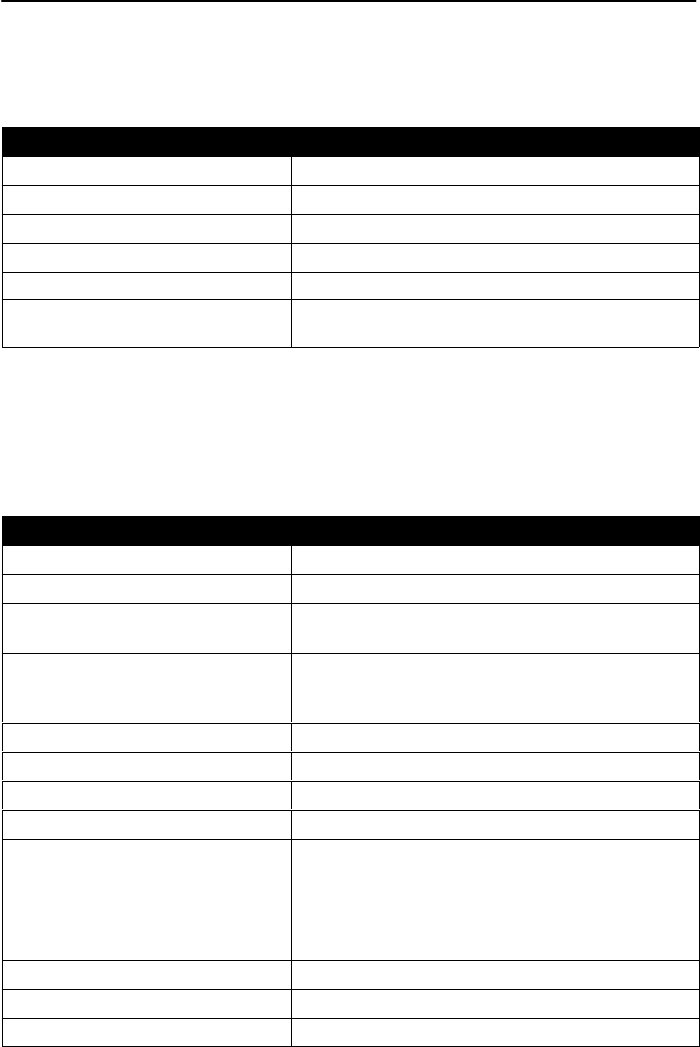
14
Node IP
Select Node IP to configure support of the IP communication network.
Node IP
Configuration Option Settings Default in [Bold]
Node IP Address 001.000.000.000 – 223.255.255.255, [Clear]
Node Subnet Mask [000.000.000.000] – 255.255.255.255, Clear
Default IP Destination [None], Modem, COM, PVCname
TS Access Management Link [None], PVCname
TS Management Link
Access Level
[Level-1], Level-2, Level-3
Management PVCs
Select Management PVCs to configure a Management PVC for in-band management.
The Auto-Configuration feature provides automatic configuration of Management PVCs
on the Network interface.
Management PVCs
Configuration Option Settings Default in [Bold]
Name ASCII text entry (8 characters)
Intf IP Address [Node-IP-Address], Special (address entry:
001.000.000.000 – 223.255.255.255 )
Intf Subnet Mask [Node-Subnet-Mask], Calculate,
Special (address entry:
000.000.000.000 – 255.255.255.255 )
Set DE Enable, [Disable]
Primary Link Net1-FR1, Port-n, ISDN Link Name, Clear
Primary DLCI 16–1007
Primary EDLCI 0–62
Primary Link RIP None, Standard_out, Proprietary
[Proprietary] for management links on
multiplexed DLCIs.
[Standard_out] for management links on
standard DLCIs.
Alternate Link Net1-FR1, Port-n, ISDN Link Name, Clear
Alternate DLCI 16–1007
Alternate EDLCI 0–62


















