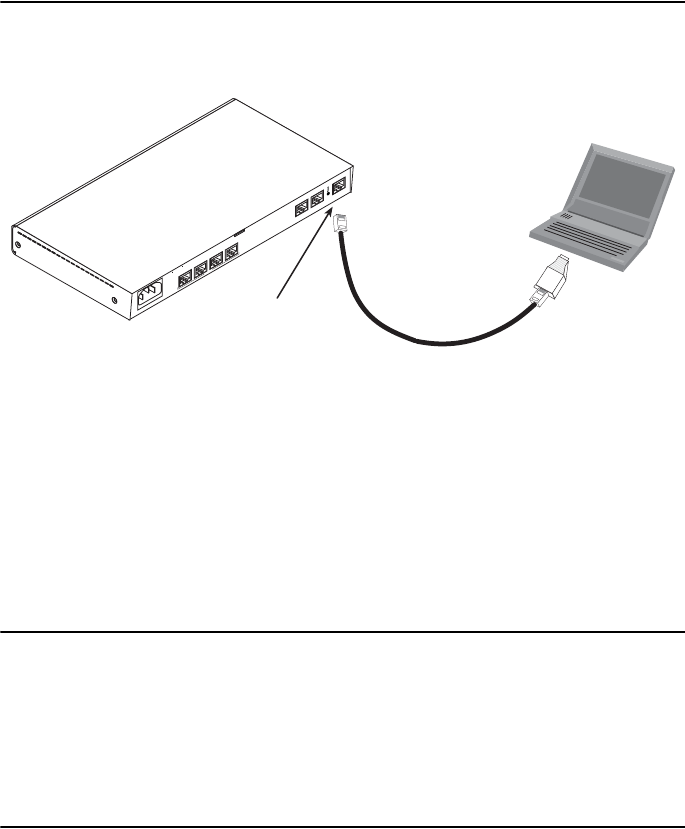
IPLink 2884/2888 Quick Start Guide 5
2.3 Connecting to the PC and logging in via the Console port
1. To access the OnSite configuration via the console port, connect the DB9-RJ45 adapter to the DB-9 serial
port on the PC or dumb terminal. Use the RJ45 straight-through cable between the adapter and the con-
sole port on the 2888. (see Figure 4).
Figure 4. Connecting to the PC’s Console port
2. Do NOT connect the device to the Ethernet LAN now.
3. On the PC, start a HyperTerminal session at 19200 bps, 8 data bits, 1 stop bit, no flow control, and no
parity.
4. Log into the unit using the following:
login: admin
password:
2.4 Changing the IP address
To change the OnSite’s IP address:
1. Login to the unit using admin, then use the following set of commands:
Trinity# configure
Trinity[config]# interface ethernet eth0
Trinity[eth-eth0]# no ip address 192.168.200.10
Trinity[eth-eth0]# ip address 192.168.1.1 netmask 255.255.255.0
2.5 Saving the IP address
To save the OnSite’s IP address:
1. Login to the unit using admin, then use the following set of commands:
Trinity# [eth-eth0]# end
Trinity# copy running-config startup-config
Trinity#
PC
Connect to Console port
IPLink 2888
192.168.200.10
DB-9 serial port
ETH 0/0
ETH 0/1
Console
RS-232
Power
~ 120-240V, 50/60 Hz, 1A
0/0
0/1
0/2
0/3
T1/E1
RJ45 to DB-9 adapter










