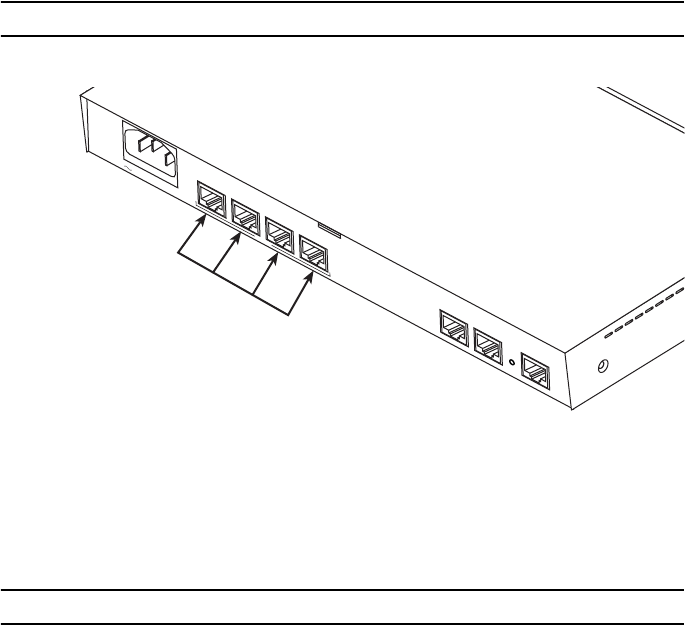
6 OnSite 2888 Quick Start Guide
3.0 Connecting the T1/E1 ports
The 2888 comes with either two or four T1/E1 ports.
Figure 5. Connecting the T1/E1 ports
To connect the twisted pair cable to the T1/E1 port:
1. Attach the male connector of the twisted pair cable to the female connector on the OnSite.
2. Attach the other end of the cable to the serial connector on the local T1/E1 unit.
4.0 Additional information
For detailed information about configuring and operating guidance, set up procedures and troubleshooting,
refer to the OnSite Model 2888 User Manual available online at www.patton.com/manuals/2888.pdf.
RS-232
Console
ETH 1
ETH 0
Reset
3
2
1
0
T1/E1
120-240V, 50/60 Hz, 1A
Power
T1/E1
Ports 0-3










